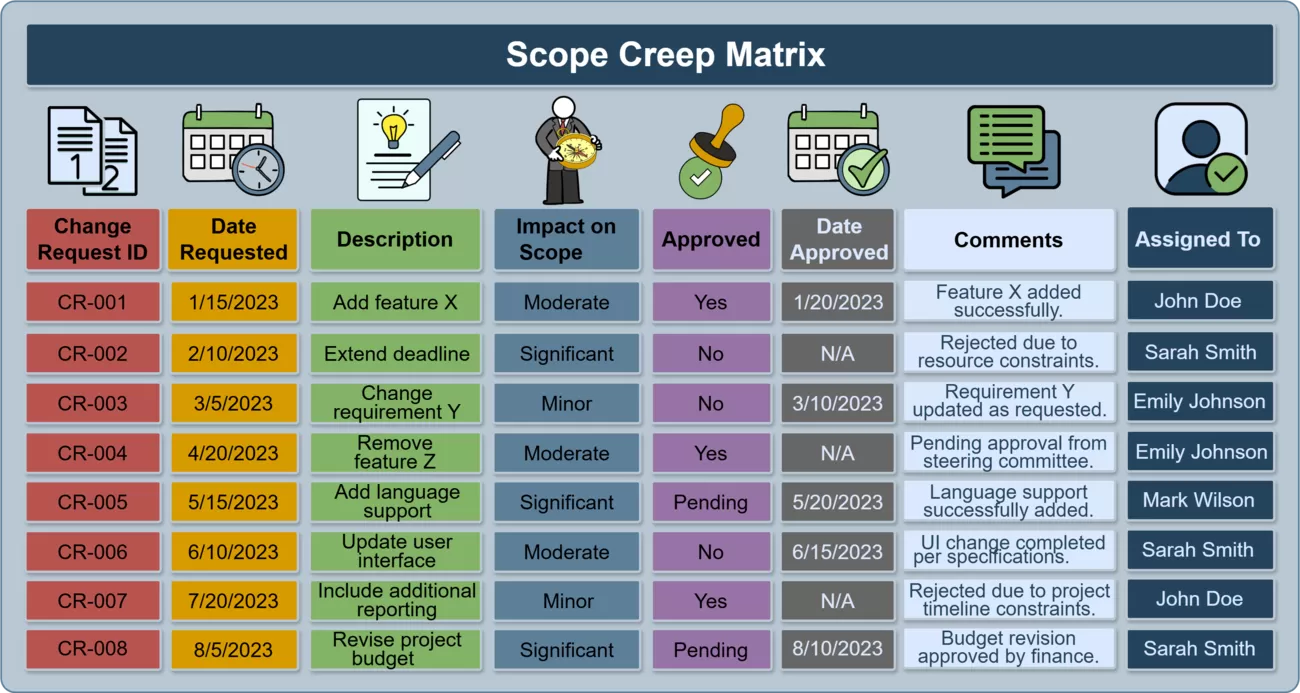Topic Definitions #
Project Scope Statement

Key Stakeholders
Project Modification

Approve Vision: Finalizing the Project Vision #
The Approve Vision block is the final step in developing a project vision. Its main goal is to approve the Project Scope Statement as the key document that defines what the project includes and what it does not. Key stakeholders approve this document to confirm the strategic direction and align all participants.
Approve Vision
Approve Vision
Approve Vision
Approve Vision
Approve Vision
Approve Vision
Project Scope Statement and Its Importance #
The Project Scope Statement contains several essential components. Together, they clarify what the project will deliver and what lies outside its scope:
-
Product Scope Description
– describes the project’s product, its configuration, and main a features to be developed. Ideally, this should align with the overall product vision.
-
Project Goals, Milestones, and Deliverables
– defines what the project aims to achieve, major checkpoints, and expected outputs across its lifecycle.
-
Formalizing Feedback
– captures and integrates stakeholder feedback into the scope documentation in an official manner.
-
Constraints and Assumptions
– lists limitations and expectations that affect planningand execution. These must be considered from the beginning.
-
Exclusions
– clarifies what the project explicitly does not include. This helps avoid confusion and prevents scope creep.
-
Risks
– identifies known or anticipated risks. A more detailed risk analysis will take place during the planning phase.
Once the Project Scope Statement is ready, it becomes the central point of reference, replacing the need for additional documentation or tools at this stage.
How to Approve the Project Scope Statement #

Step 1: Prepare for Approval

Step 2: Organize a Stakeholder Meeting
Hold a meeting with executives, sponsors, and team leads. Structure it as follows:

Step 3: Formalizing Feedback

Step 4: Document Approval
The final approval process can be conducted in the following ways:

Step 5: Documenting the Decision

Step 6: Post-Approval Actions
Once the Project Scope Statement is approved:
Managing Scope Creep with the Scope Creep Matrix #
Even with a clear scope, change is inevitable. To manage this, use the Scope Creep Matrix — a tool for tracking and assessing every change request.
What Is the Scope Creep Matrix?
The Scope Creep Matrix is a visual tool that helps systematize information about change requests, including their impact on the scope, approval status, and final decisions. This matrix enables the project team and stakeholders to:
- Gain a complete overview of the current state of change requests.
- Assess which requests significantly impact the project scope.
- Make timely decisions on each request.
- Record communication and assign responsibility.
How is the Scope Creep Matrix structured?
The matrix includes the following key components:
-
Request ID:
A unique number assigned to each request for easy identification and tracking.
-
Request Date:
Indicates when the change request was submitted, helping to assess review timeliness.
-
Request Description:
A detailed explanation of what is being proposed—whether to add, remove, or update an element.
-
Impact on Scope:
Evaluates the extent of the change’s impact: Minor, Moderate, or Significant. This helps prioritize actions.
-
Approval Status (Approved):
Indicates whether the change has been approved (Yes), rejected (No), or is still under review (Pending).
-
Comments and Additional Notes:
A field to document the reasons for approval or rejection, as well as any additional instructions or remarks.
-
Assigned To:
Specifies who on the team is responsible for implementing or reviewing the request further.
At the approval stage, all stakeholders focus on this document, eliminating the need for additional tools or the creation of new materials.
Conclusion #
The approval of the project vision through the finalized Project Scope Statement marks a critical turning point between the project’s conceptualization and its execution. This document not only defines what will be delivered but also safeguards the project from uncontrolled expansion by clearly identifying exclusions, risks, and assumptions.
Through the structured approval process—encompassing stakeholder meetings, feedback formalization, and documented endorsement—the project gains alignment, transparency, and shared accountability. By maintaining an approved Scope Statement as the central reference, the team minimizes ambiguity and ensures that all future planning and control decisions are grounded in a unified vision.
Moreover, incorporating the Scope Creep Matrix reinforces proactive change management, allowing teams to evaluate and document every modification objectively. Together, these tools create a disciplined environment where project integrity, stakeholder confidence, and delivery predictability are consistently maintained.