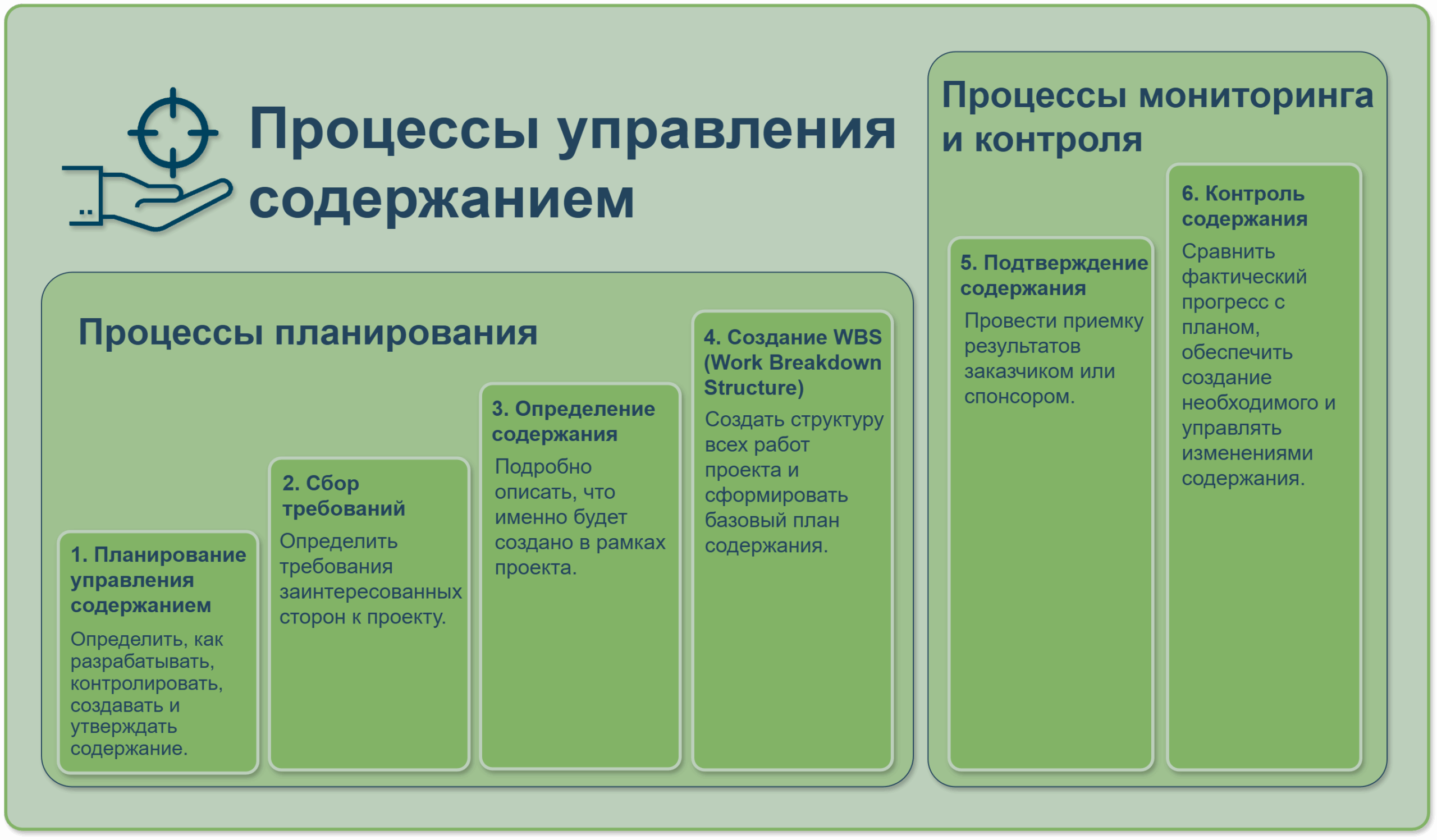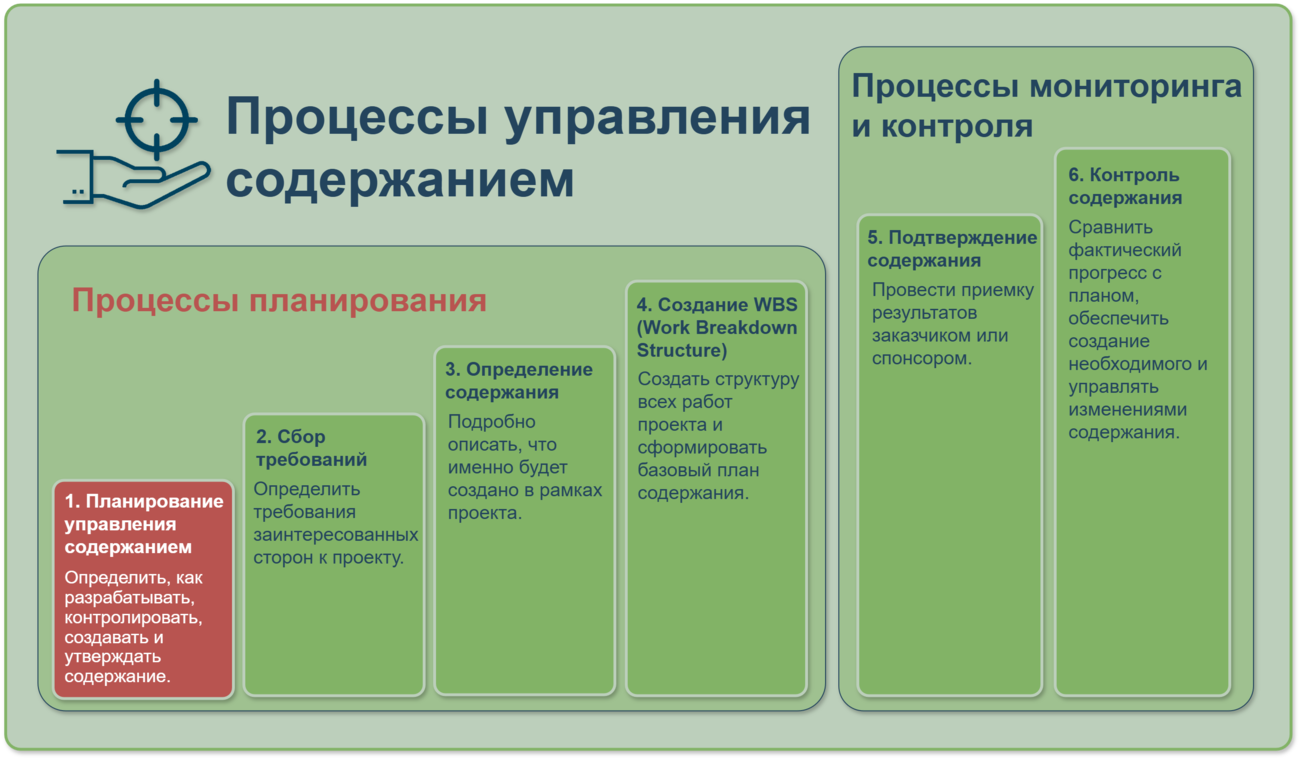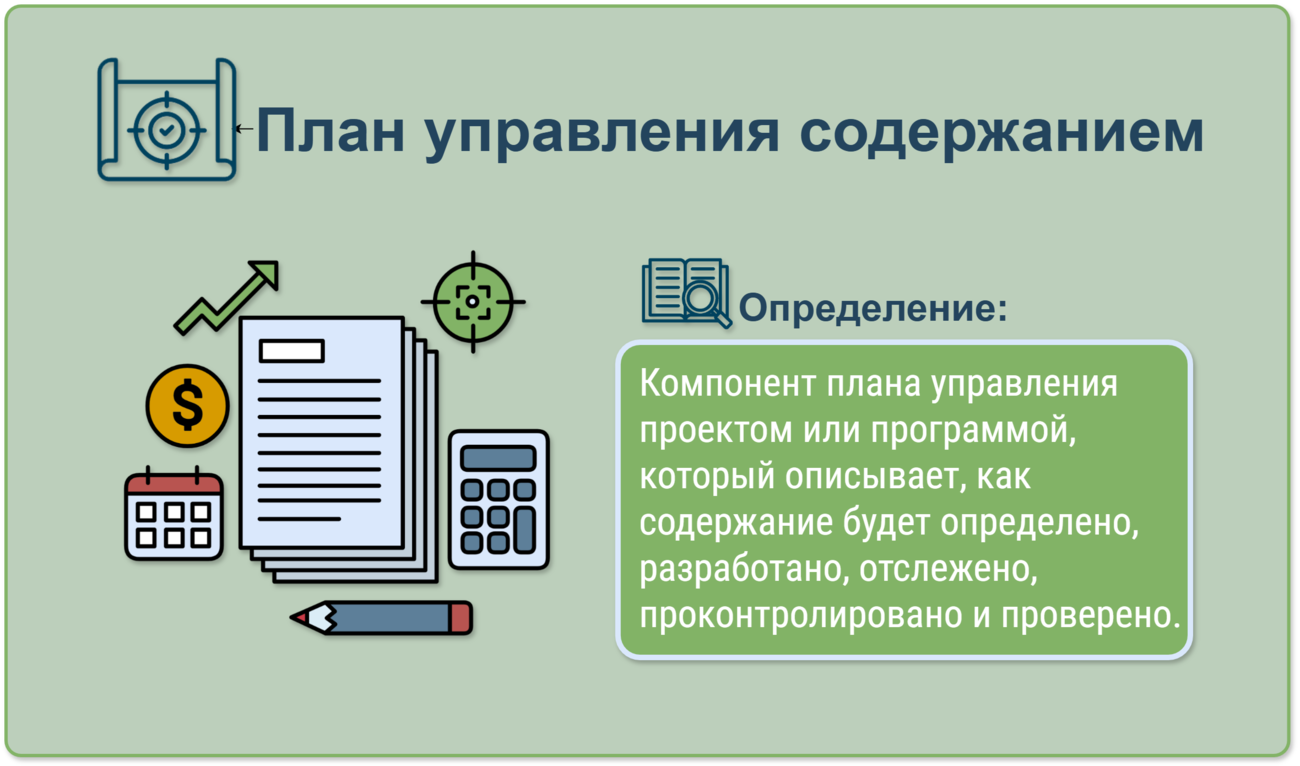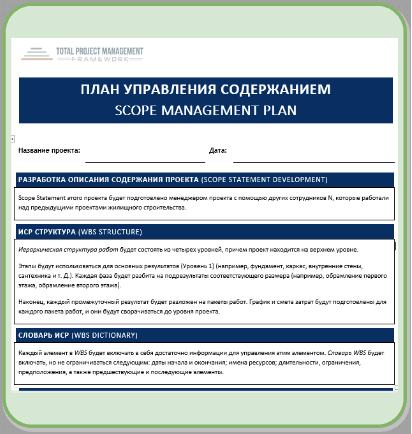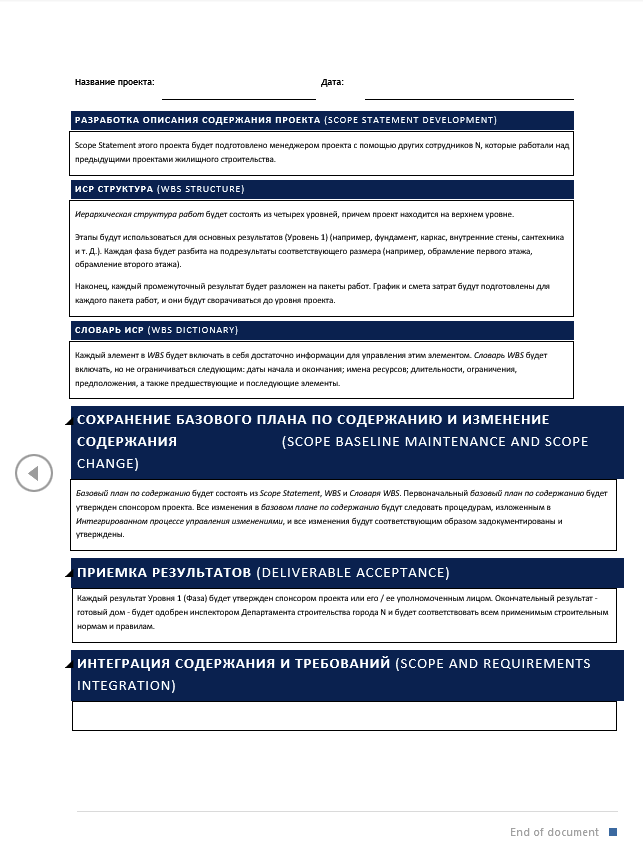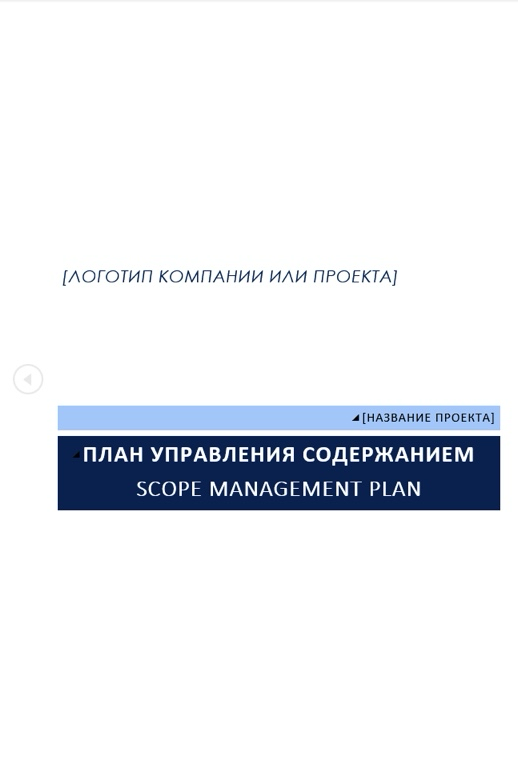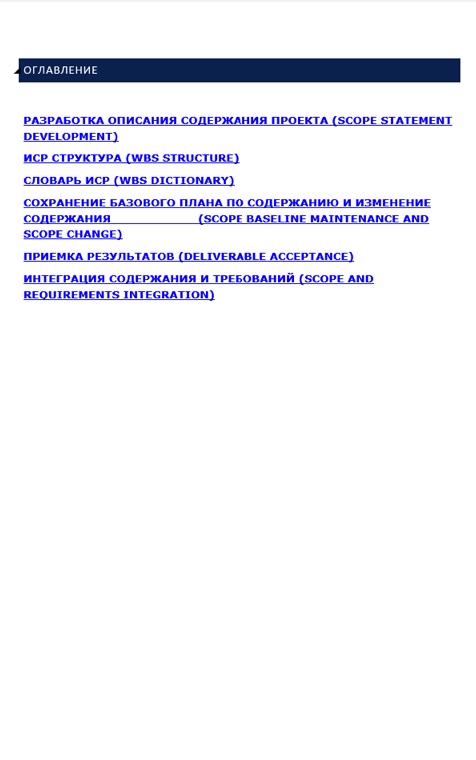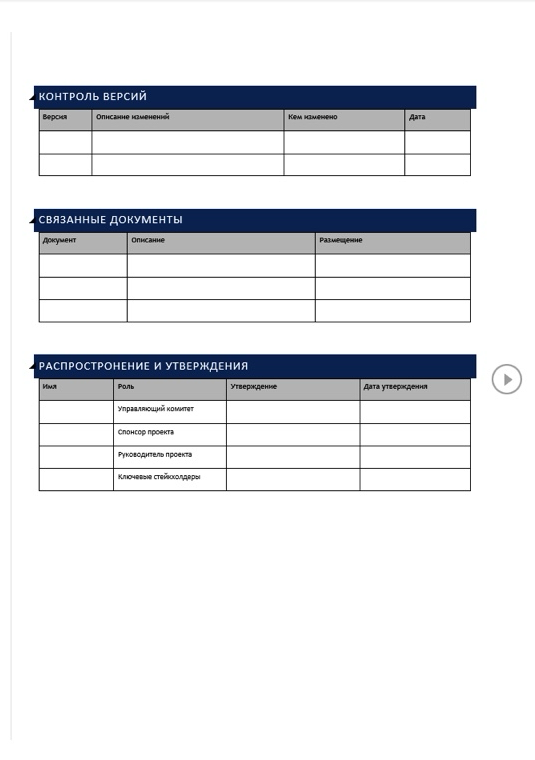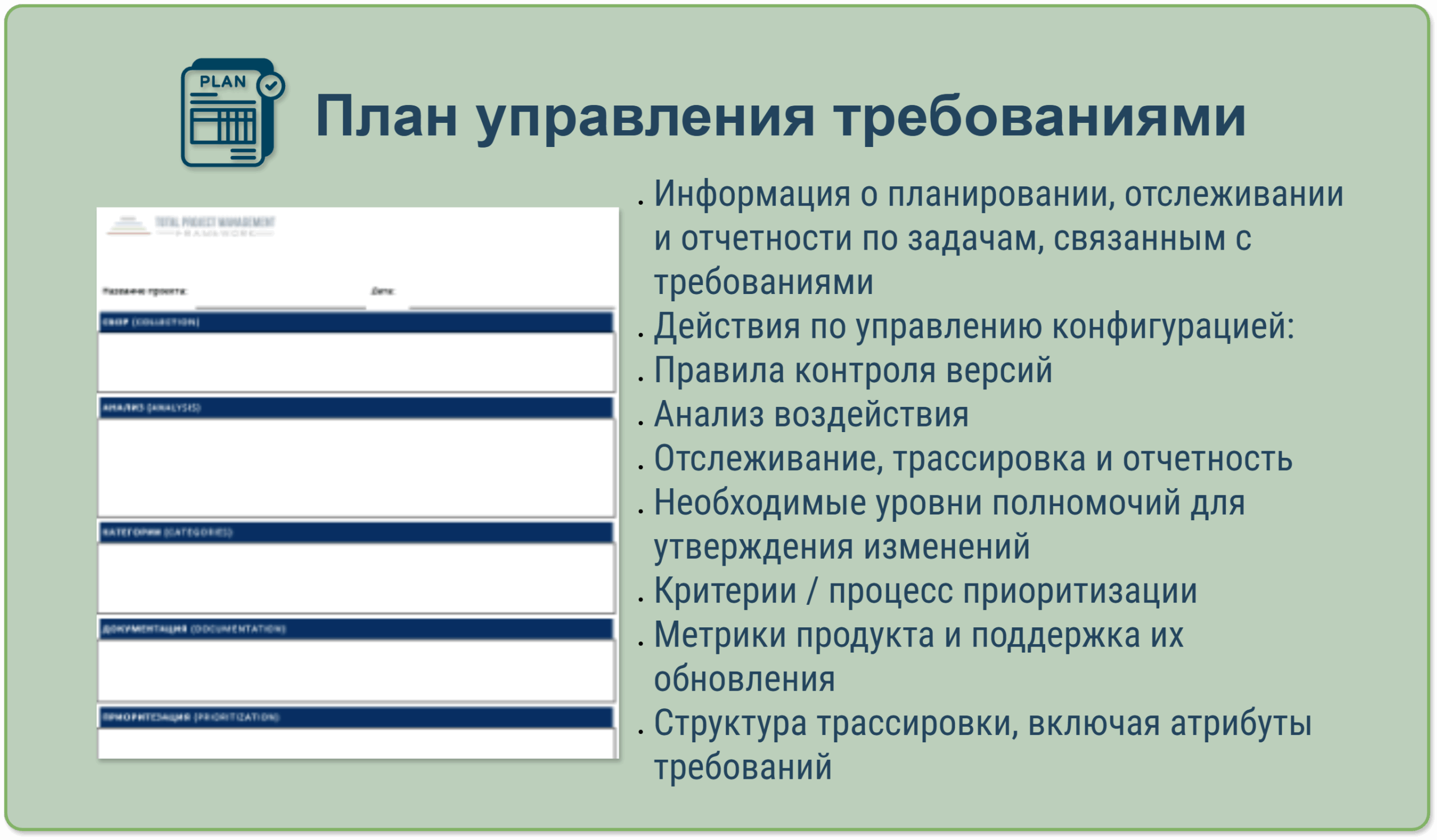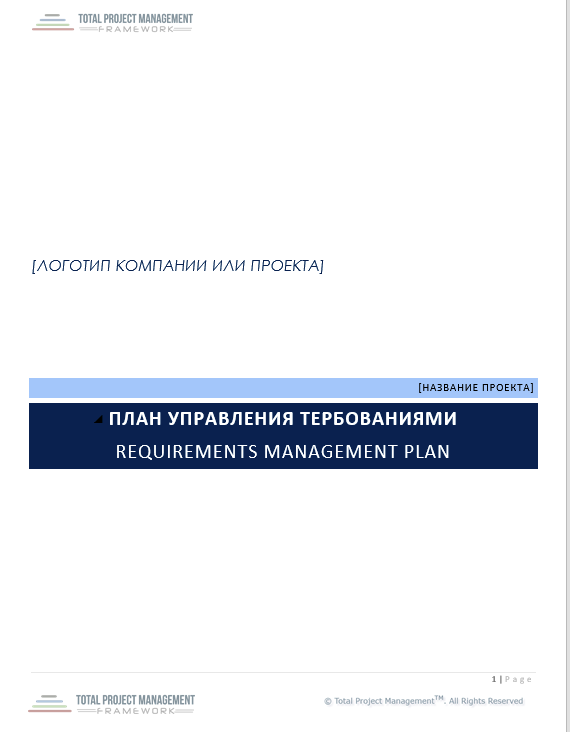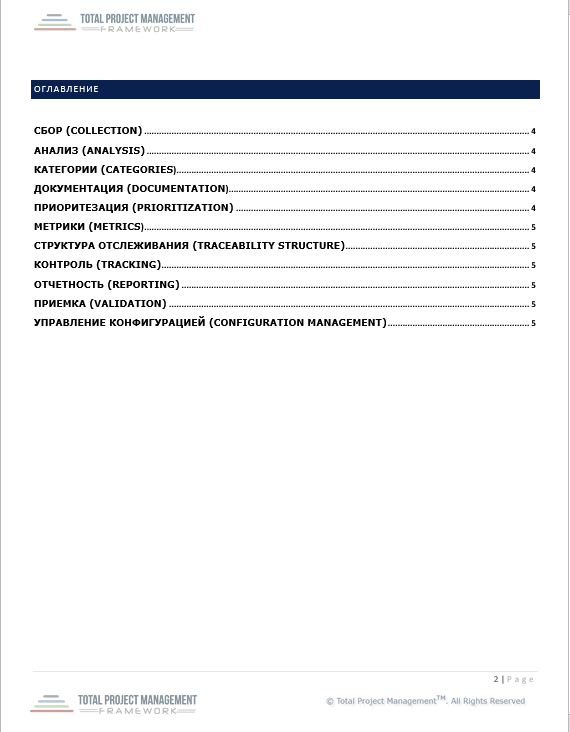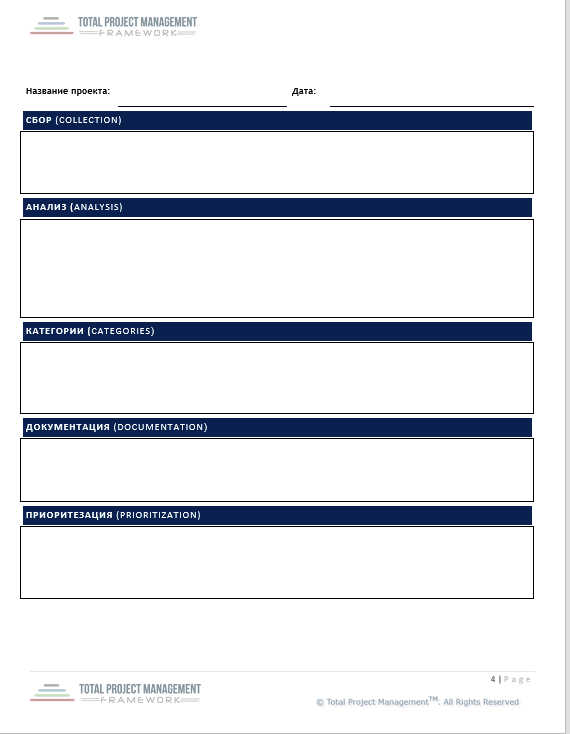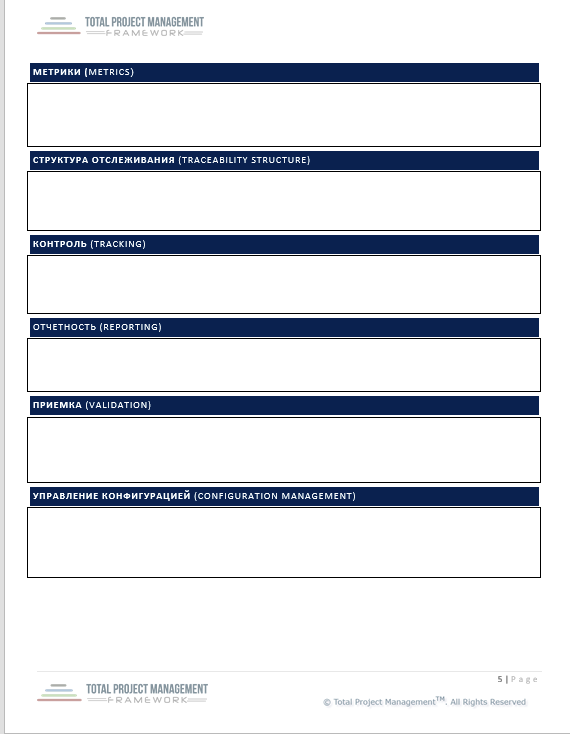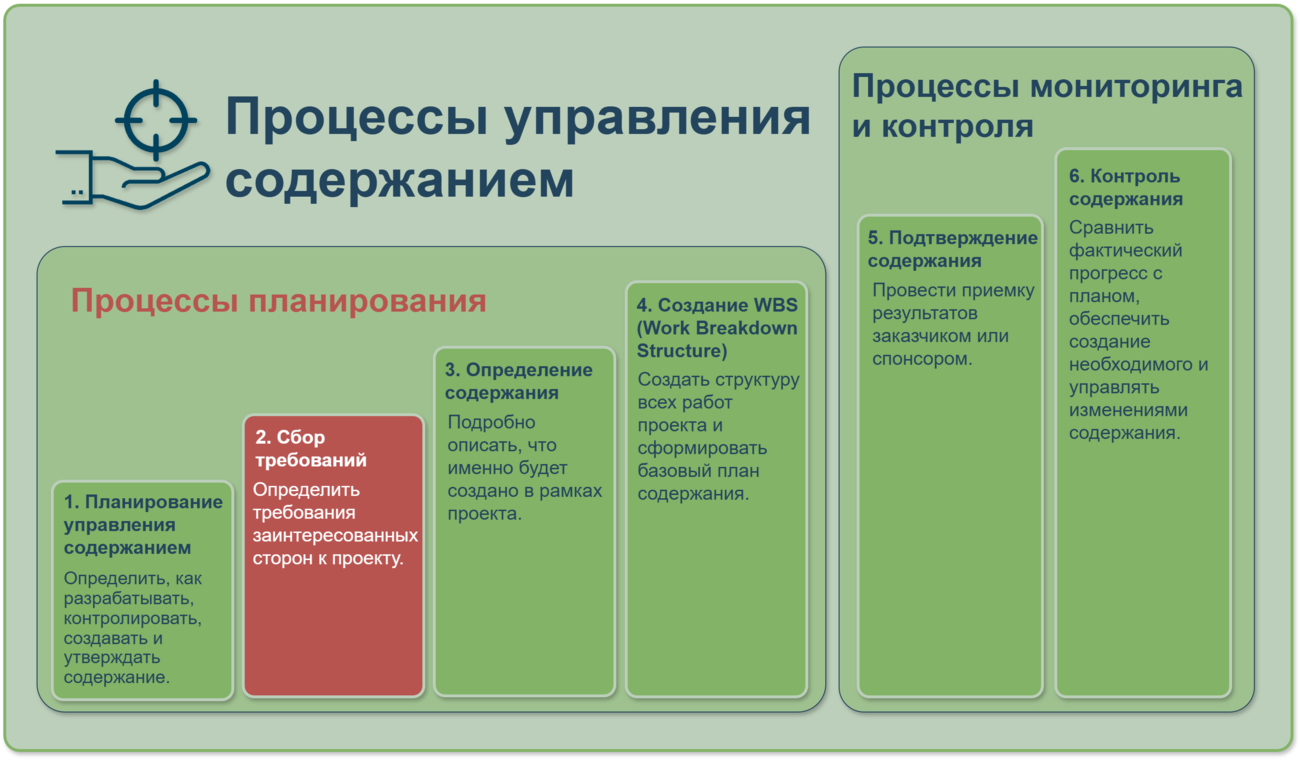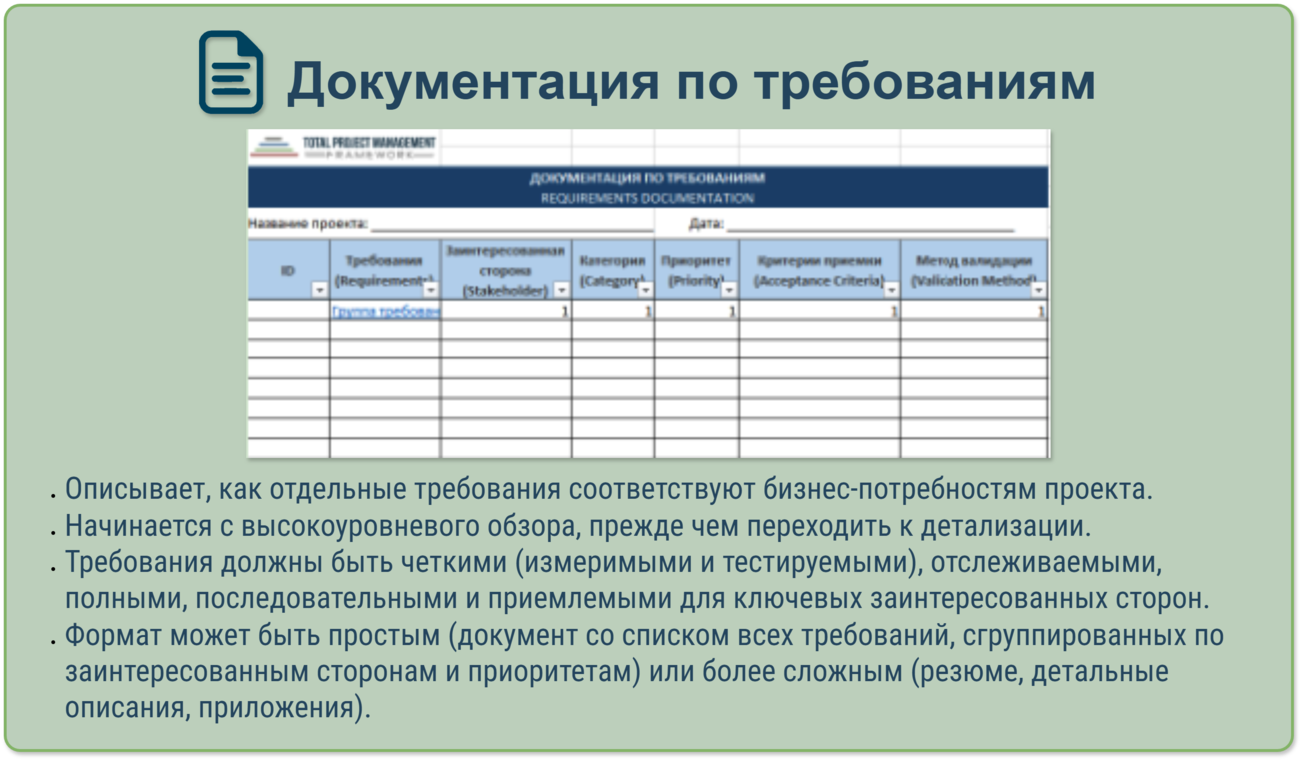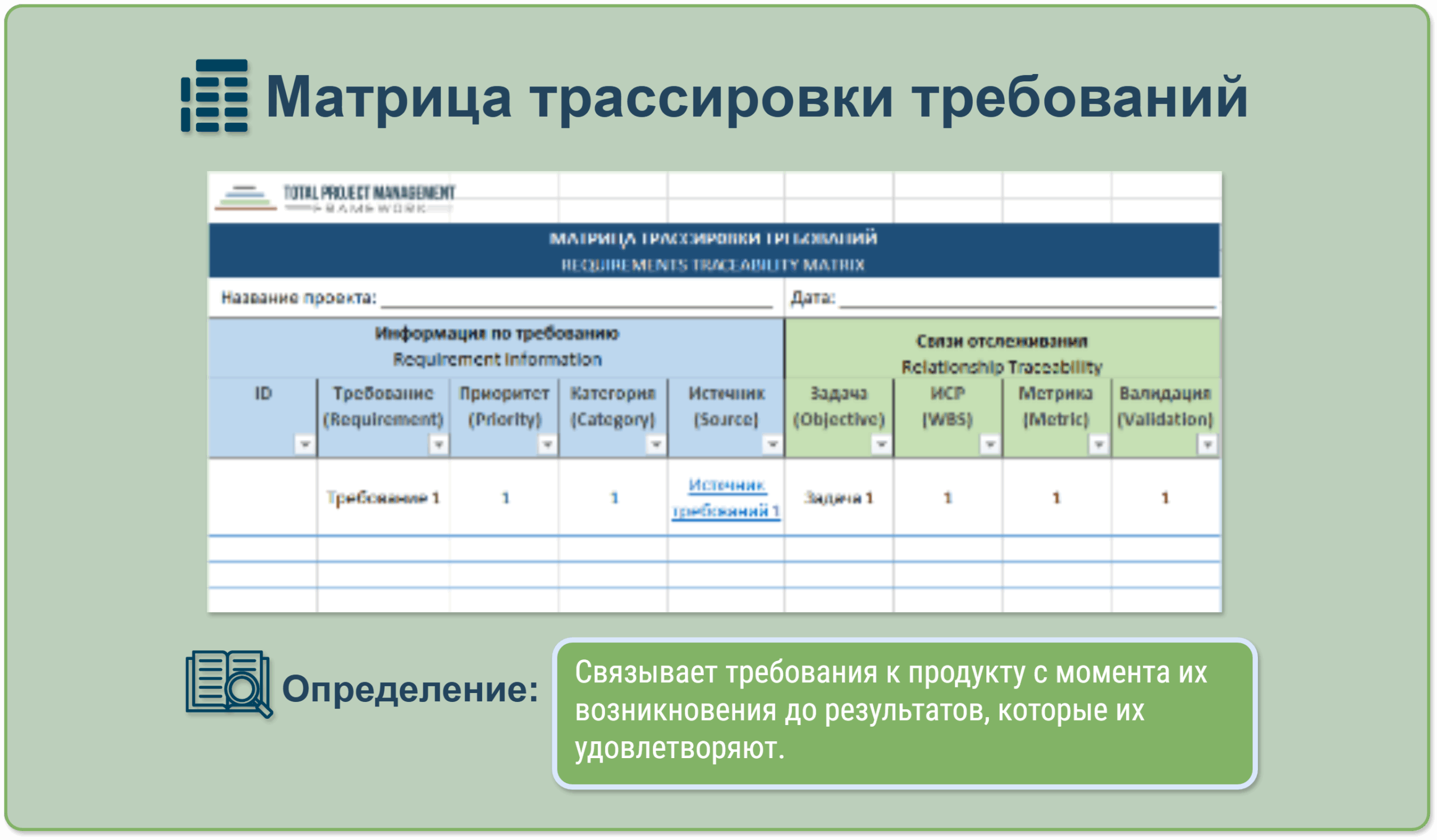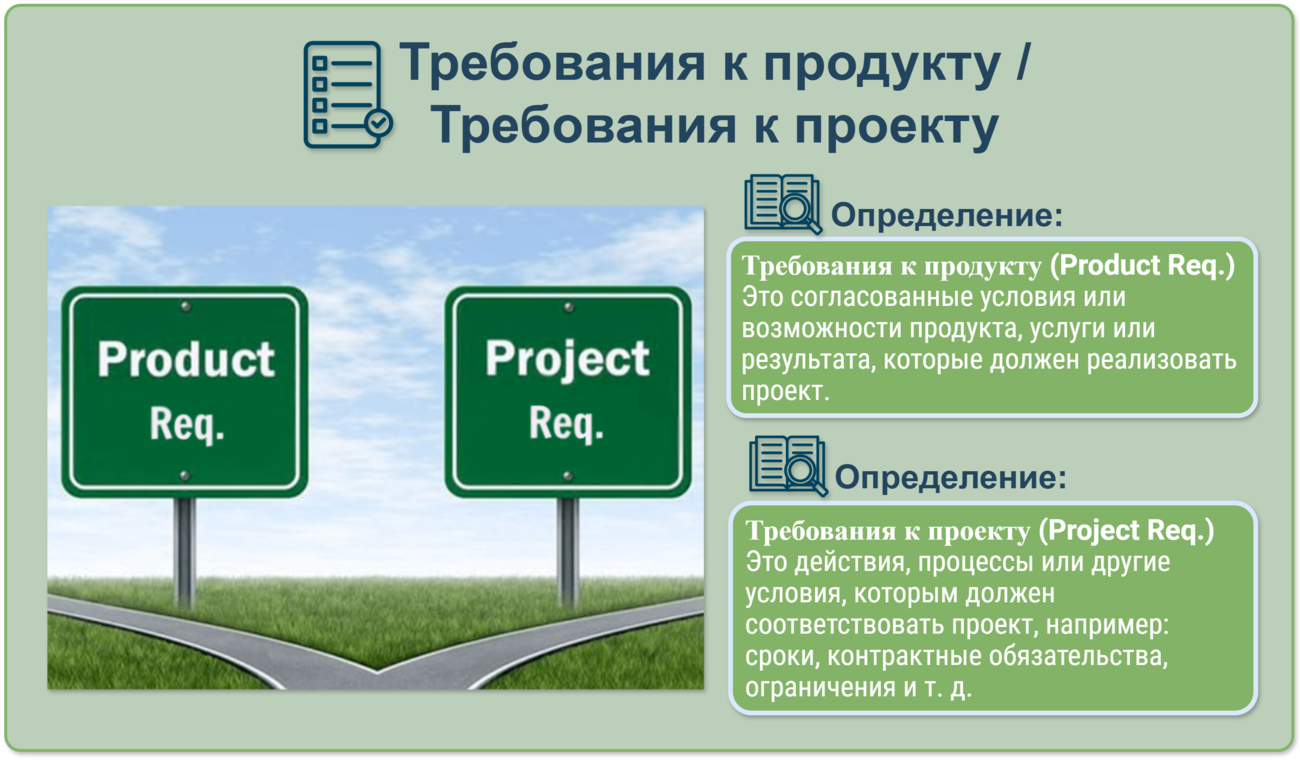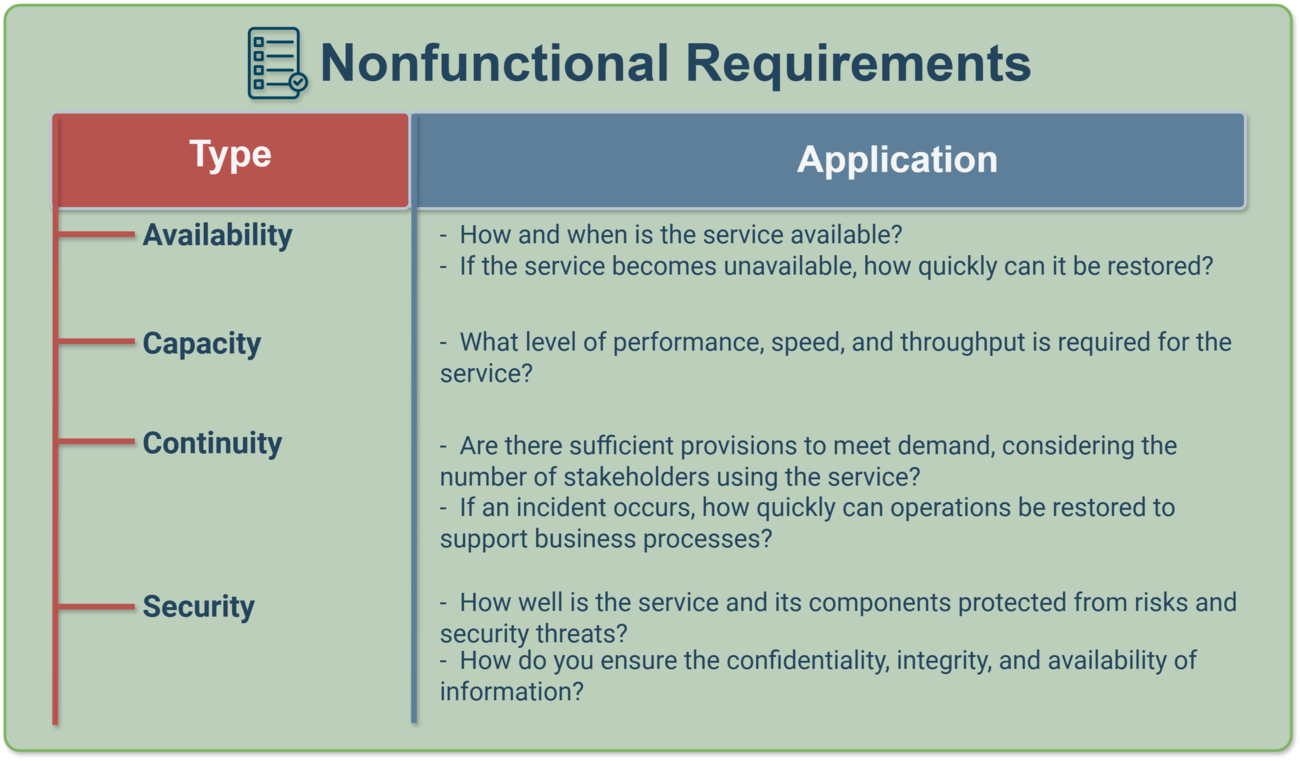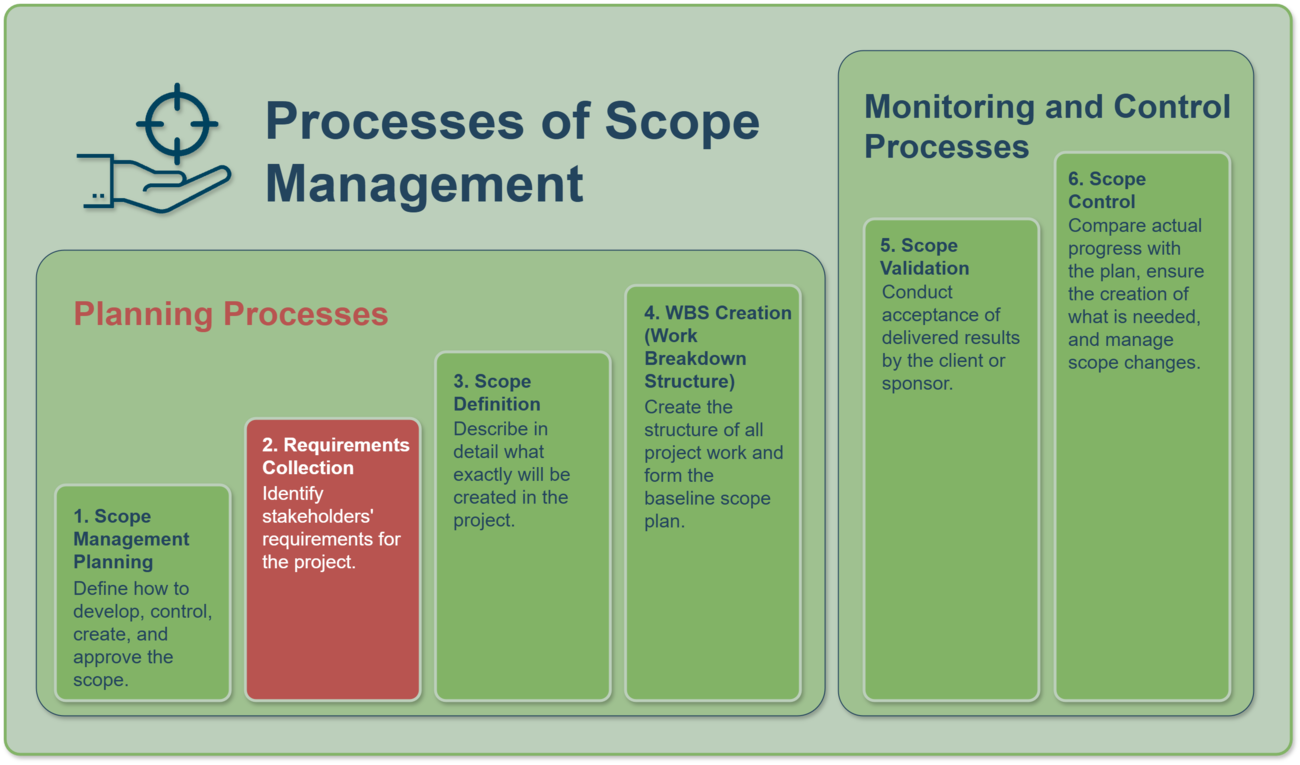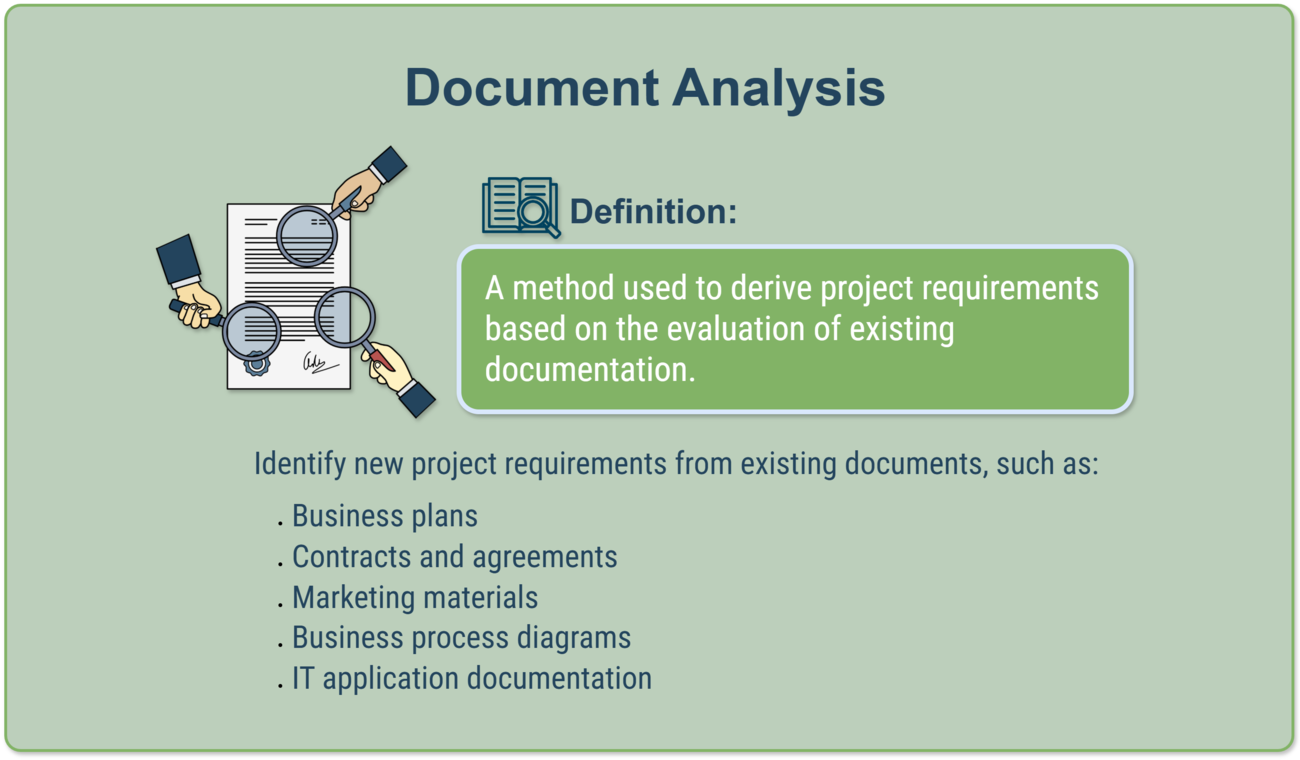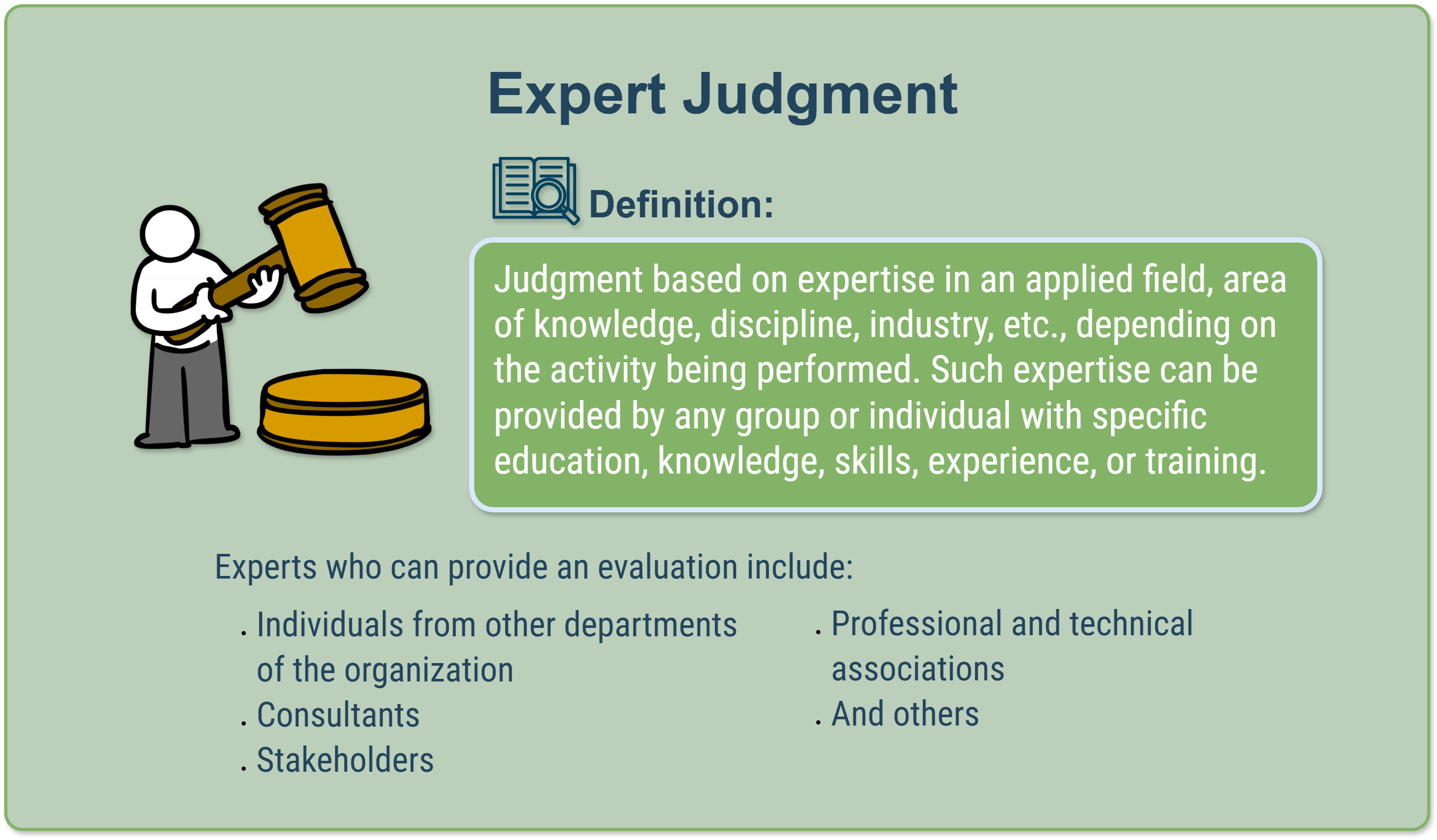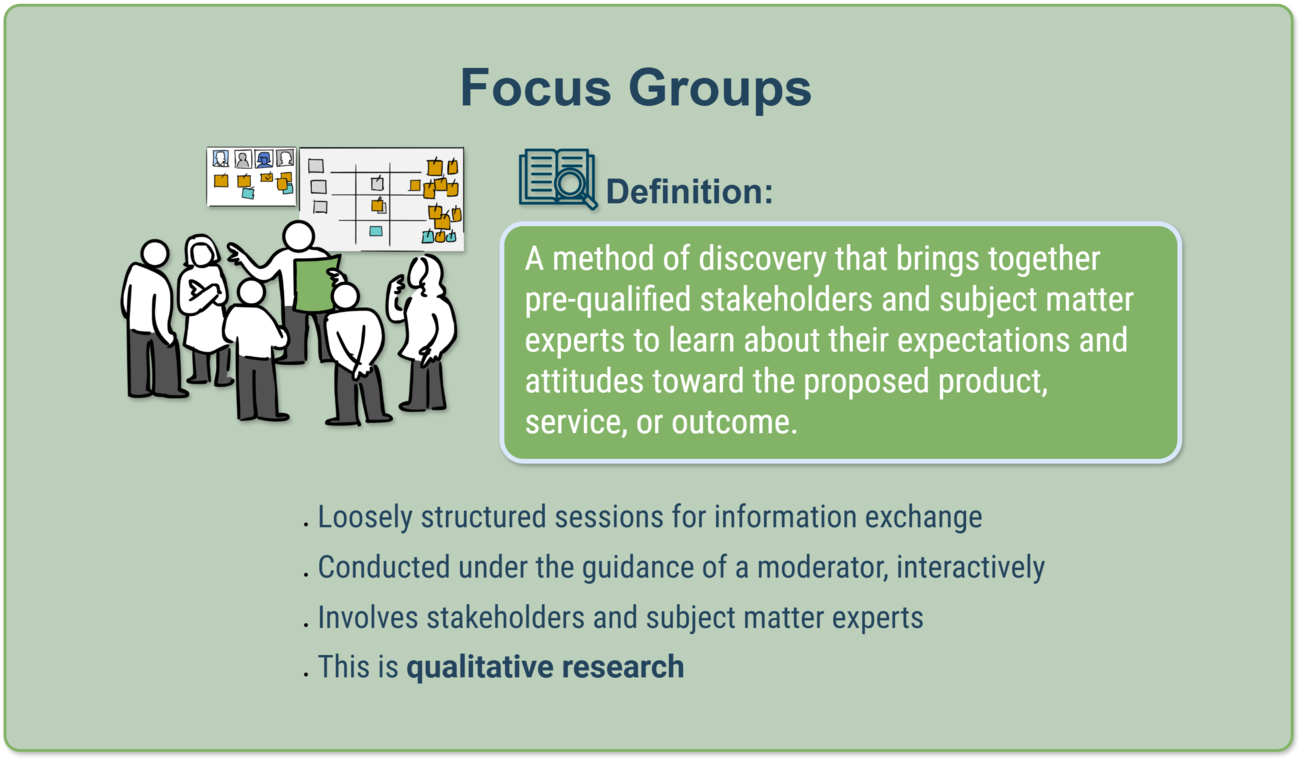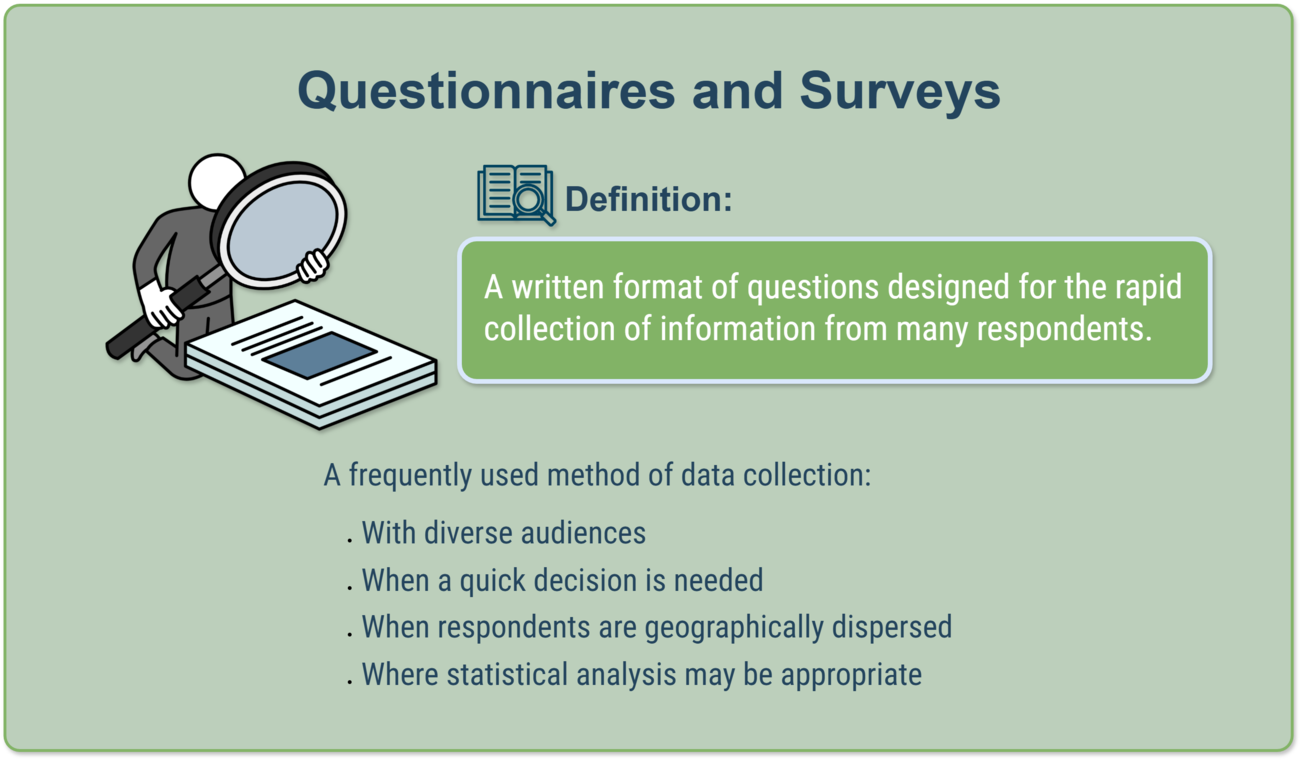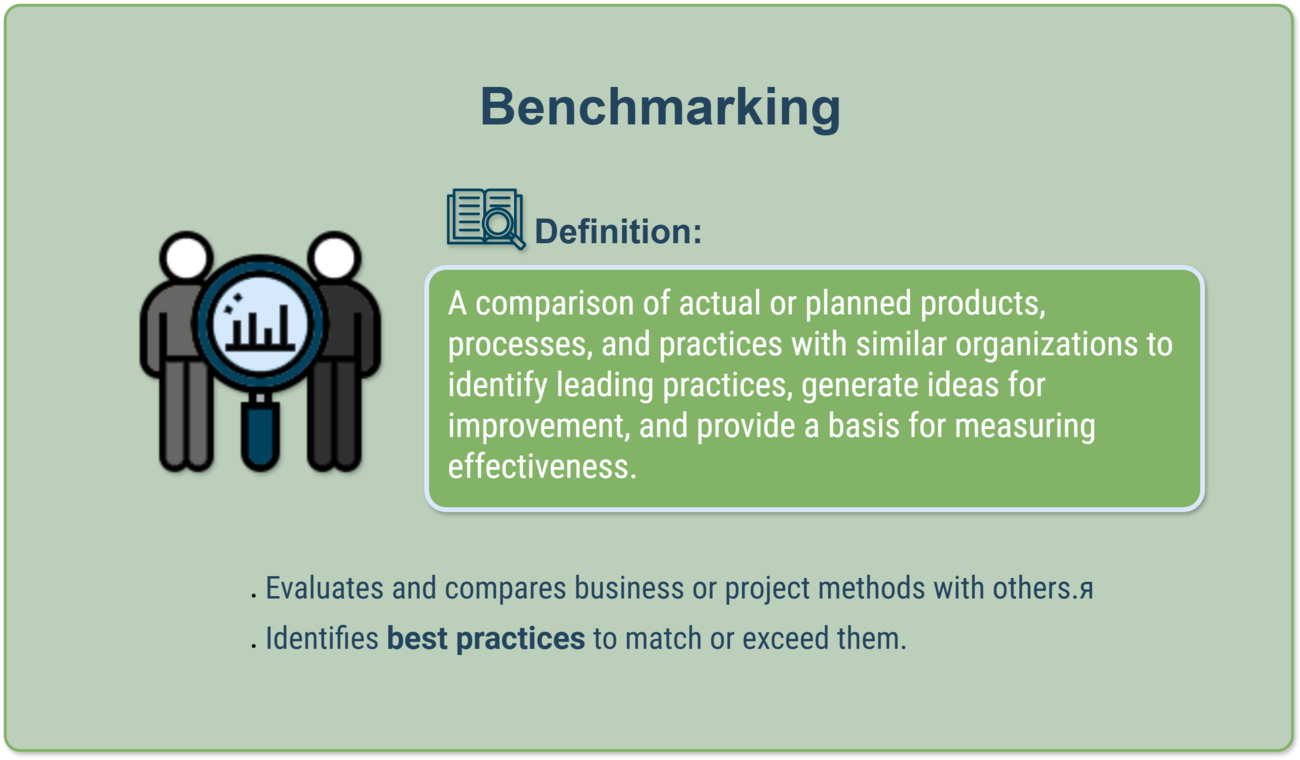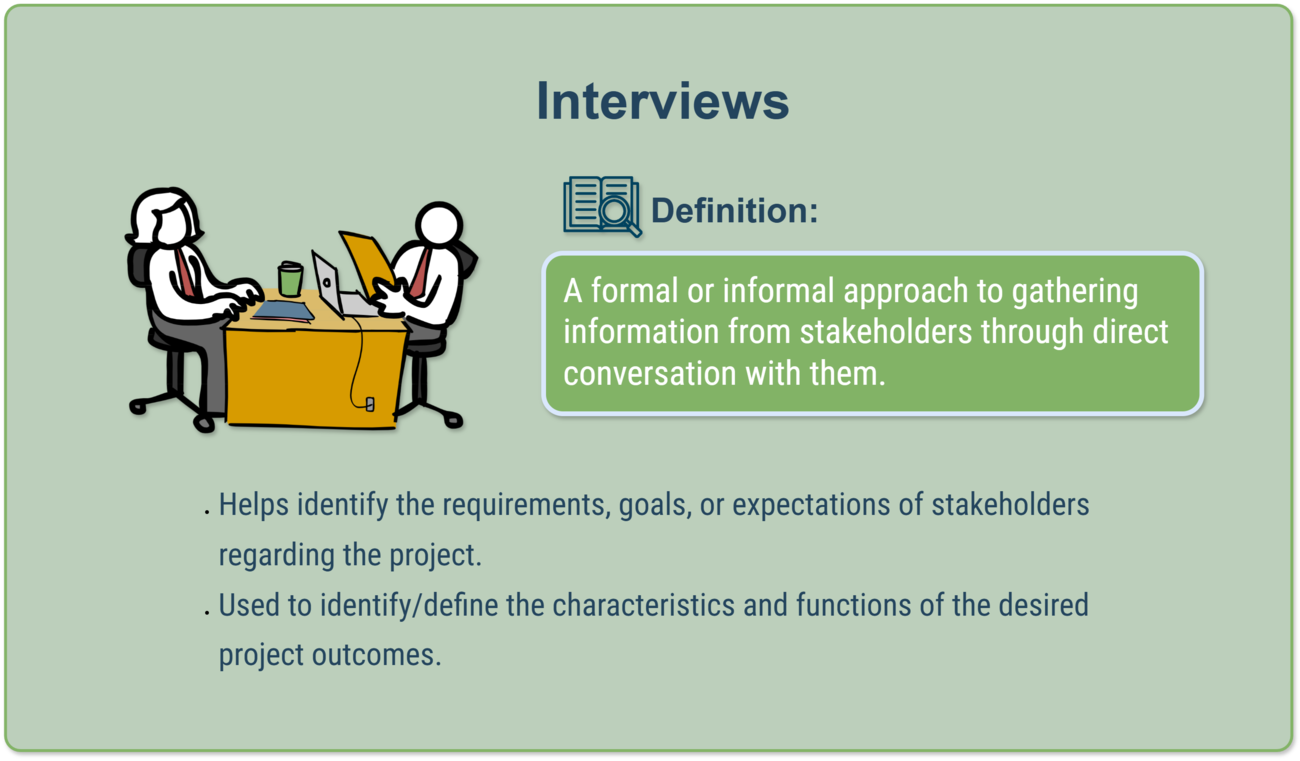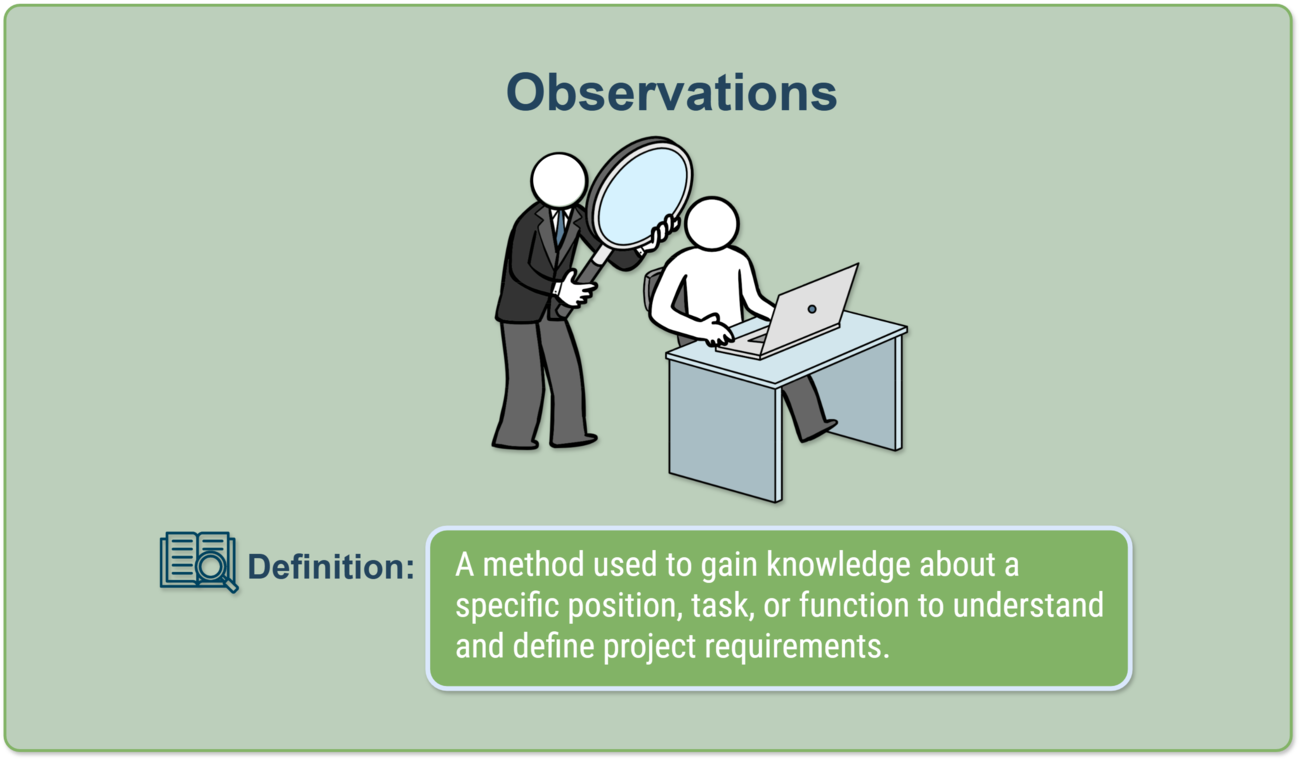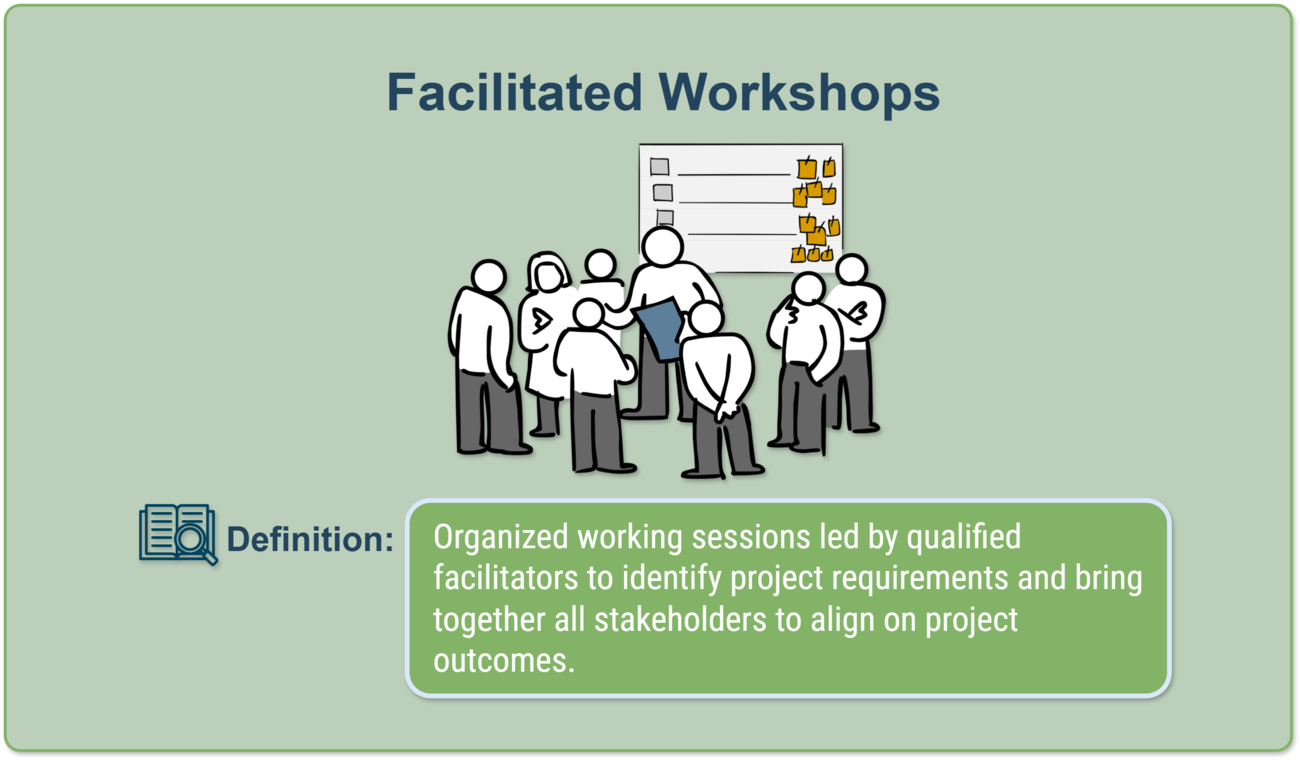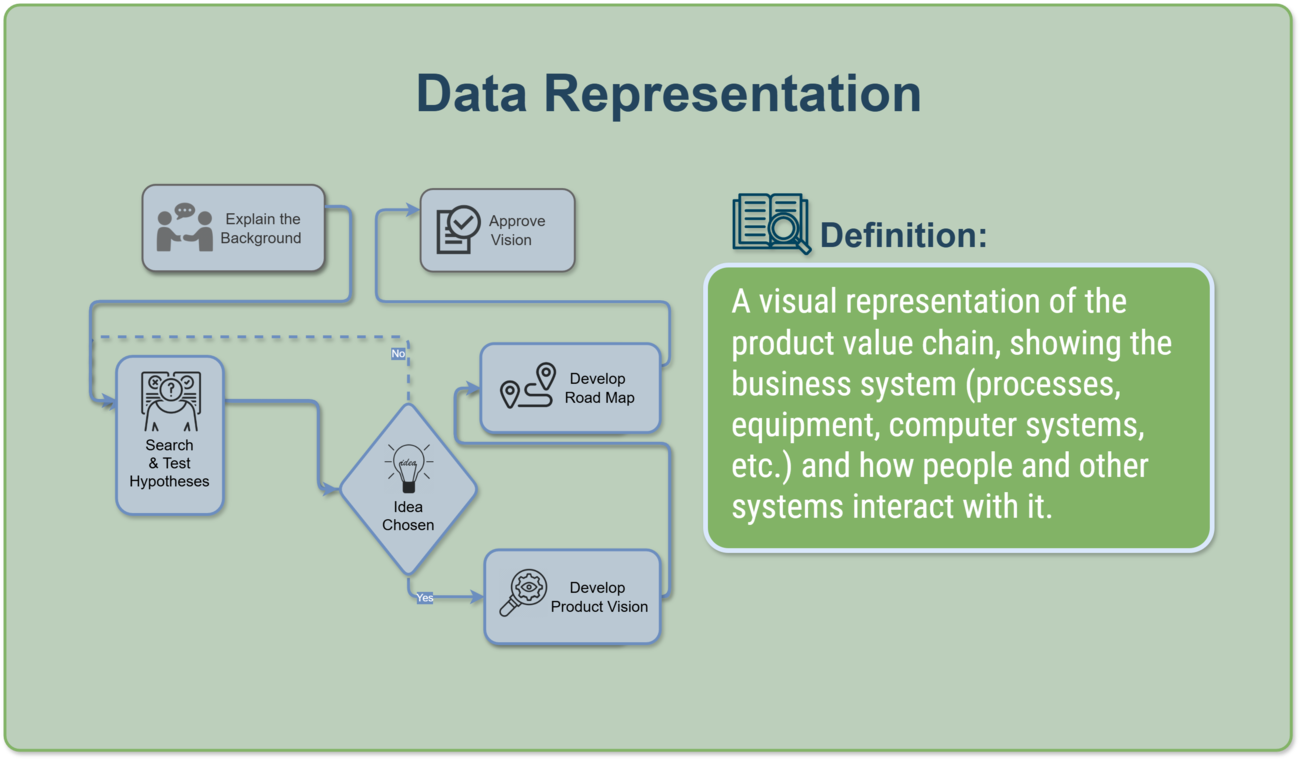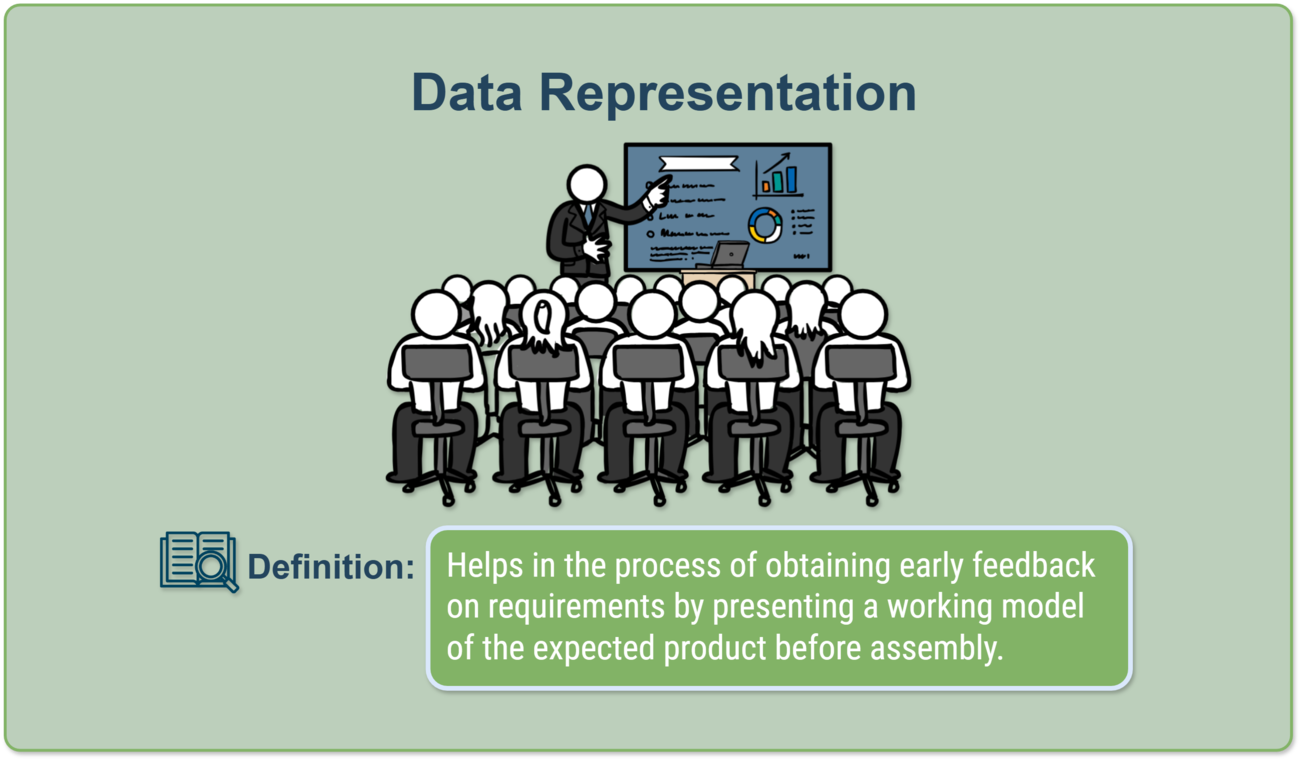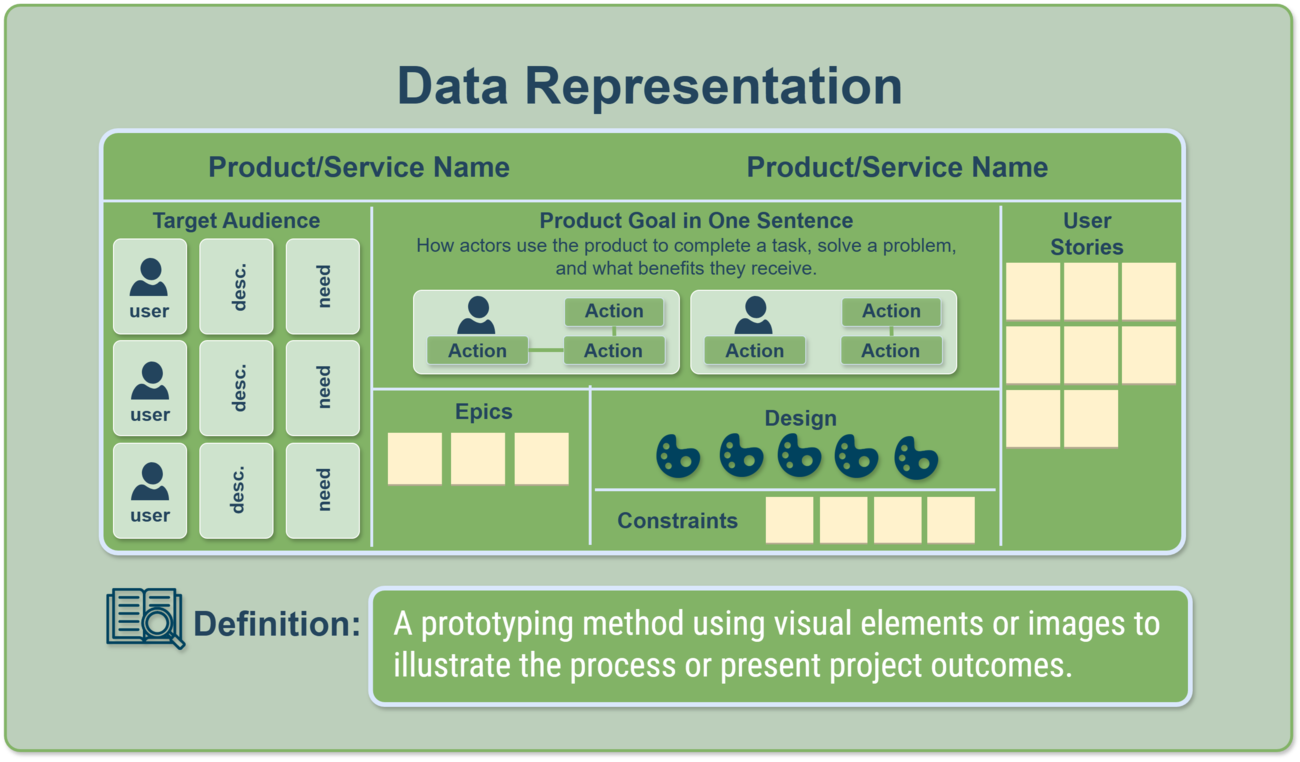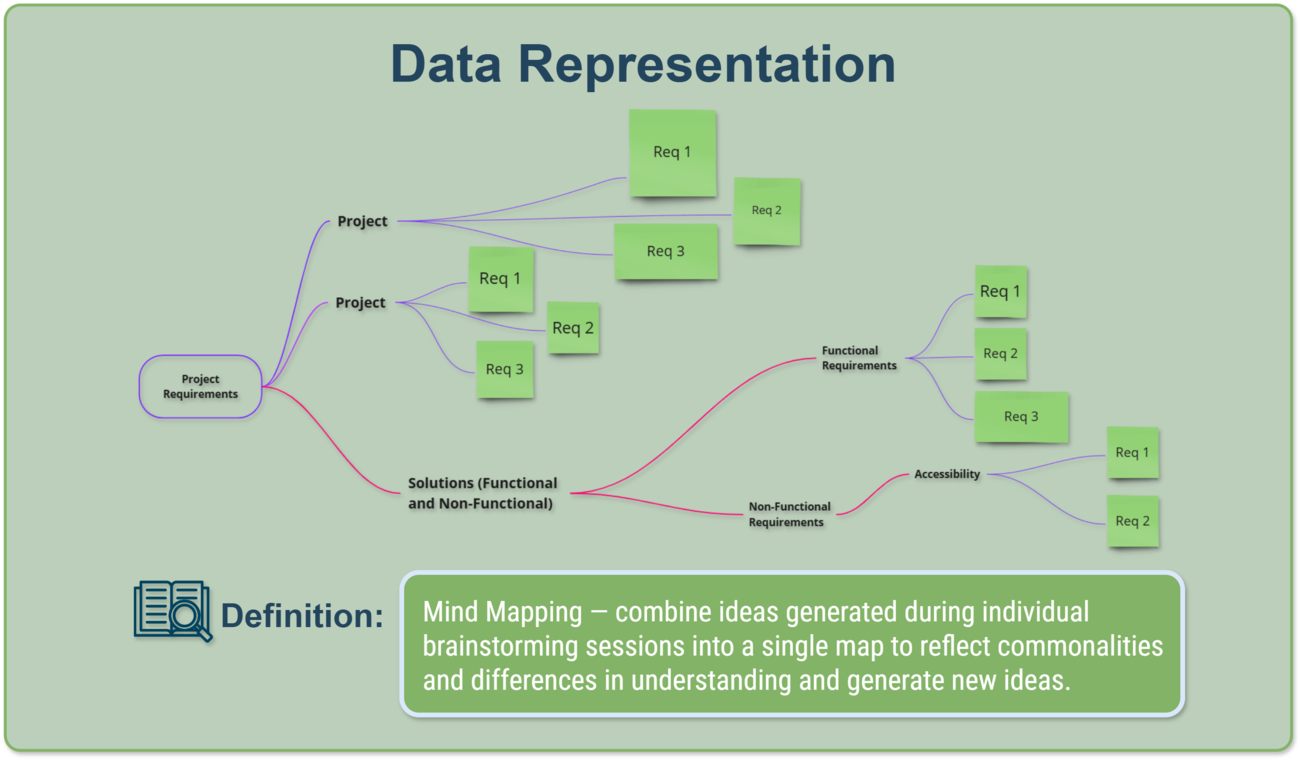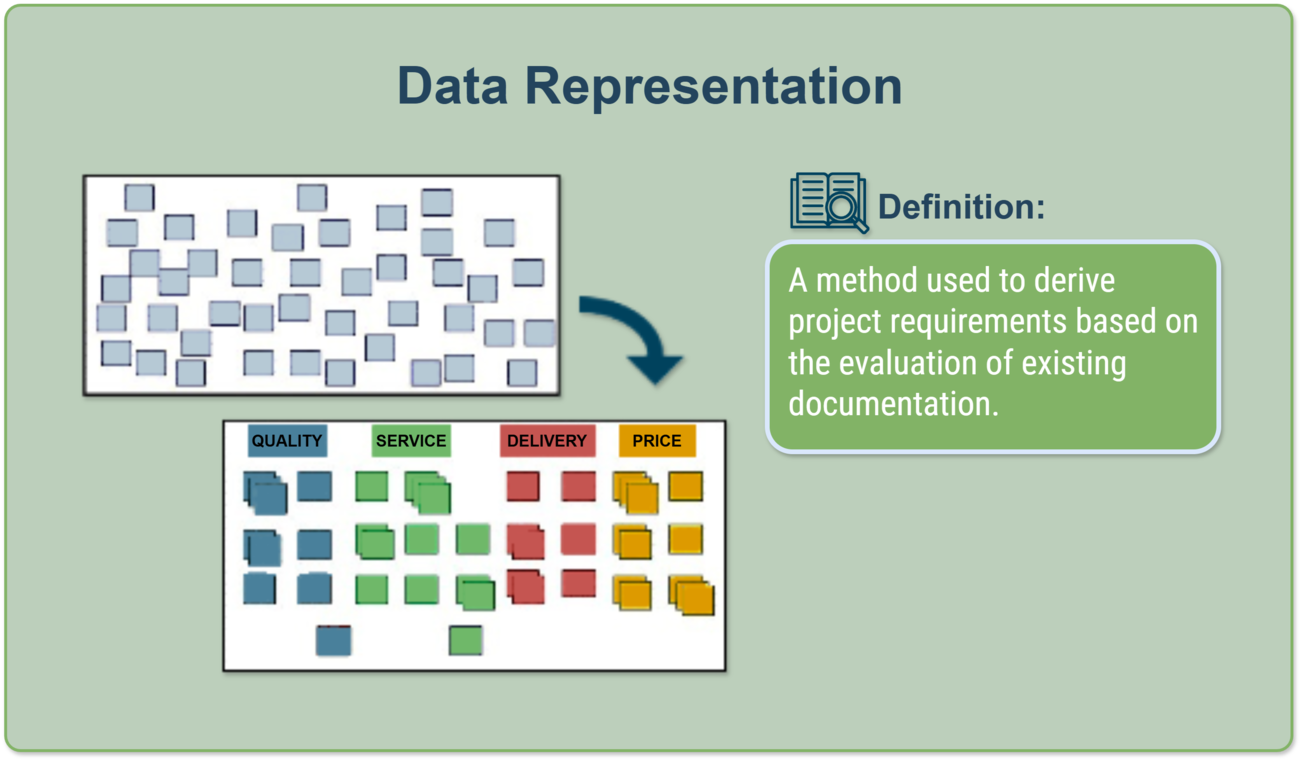Определение темы #
Управление содержанием проекта
Управление содержанием проекта: Баланс между ожиданиями и реальностью
 В основе каждого проекта лежит треугольник — время, стоимость и содержание. Этот треугольник управляет всеми процессами, определяя, что будет создано, в какие сроки и по какой цене.
В основе каждого проекта лежит треугольник — время, стоимость и содержание. Этот треугольник управляет всеми процессами, определяя, что будет создано, в какие сроки и по какой цене.
 Управление содержанием — это центр этого треугольника, фундаментальный аспект, от которого зависит не только успех, но и само выживание проекта в условиях ограниченных ресурсов и жестких сроков.
Управление содержанием — это центр этого треугольника, фундаментальный аспект, от которого зависит не только успех, но и само выживание проекта в условиях ограниченных ресурсов и жестких сроков.
Содержание проекта — это, по сути, его «душа», отражение всего, чего должен достичь проект. Управление содержанием — это одновременно искусство и наука по поддержанию баланса: важно не просто выполнить работу, а добиться именно того результата, который соответствует ожиданиям всех заинтересованных сторон.
Содержание проекта — это не просто список задач. Это совокупность целей, которых необходимо достичь в рамках временных и ресурсных ограничений. В этом контексте управление содержанием становится непрерывным процессом, обеспечивающим, чтобы каждая задача, каждая деталь и каждый этап приближали проект к его конечной цели.
Важно помнить, что любое изменение содержания неизбежно влияет на другие параметры проекта — время и стоимость — как будто тянет за ниточки, связывающие их в единую систему.
Если изменения содержания не контролируются должным образом, проект рискует выйти за рамки бюджета и сроков, что приведет к компромиссам и потерям на других уровнях. Поэтому управление содержанием — это не жесткий контроль, а гибкая система, позволяющая проекту адаптироваться к изменениям, сохраняя фокус на желаемом результате.
Процессы управления содержанием проекта
Процесс управления содержанием включает несколько ключевых этапов, каждый из которых вносит вклад в общую картину:
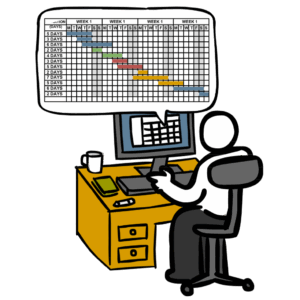
Планирование содержания
- Это отправная точка, где определяются правила игры: что будет считаться успехом и как будет оцениваться соответствие конечного результата исходным целям. На этом этапе формируется структура для всех последующих действий, закладывая основу для контроля и оценки.
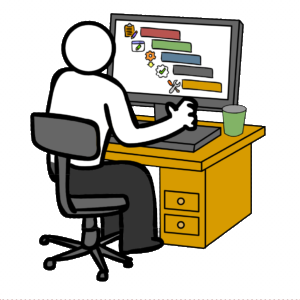
Сбор требований
- Это процесс погружения в ожидания и потребности заинтересованных сторон. Здесь формируется основа содержания: что необходимо сделать, чтобы проект дал реальные результаты. Это не просто сбор информации, а выявление глубинных мотивов и понимание, как продукт будет служить своим пользователям.
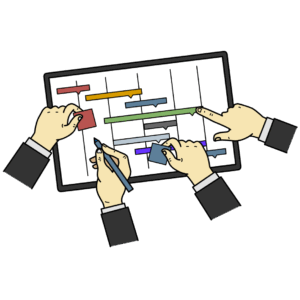
Определение содержания
- На этом этапе потребности и требования преобразуются в конкретный план действий. Команда определяет границы проекта и детализирует его задачи. Этот процесс напоминает создание чертежа — каждый элемент содержания фиксируется и принимает форму, которая будет служить ориентиром для всех следующих этапов.
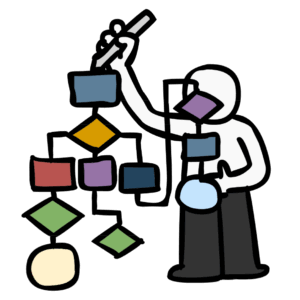
Создание иерархической структуры работ (ИСР)
- Здесь содержание начинает приобретать структуру. ИСР разбивает объём работ на управляемые компоненты, задавая архитектуру проекта и чёткие ориентиры. Это позволяет команде видеть проект как набор отдельных задач, облегчая мониторинг и контроль каждого элемента.
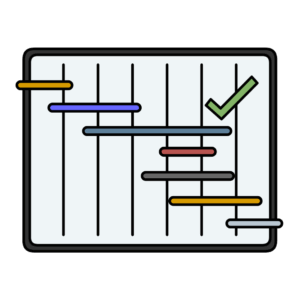
Подтверждение содержания
- Это момент проверки и утверждения: соответствует ли сделанное ожиданиям? На этом этапе каждый компонент проверяется, чтобы убедиться, что проект движется в правильном направлении.

Контроль содержания
- Завершающий, но не менее важный процесс. Контроль содержания — это непрерывный мониторинг и корректировка. Это способность гибко адаптироваться к изменениям, не теряя фокуса на главных целях. Контроль — это не просто отметка выполненных задач, а активное управление изменениями, которое обеспечивает актуальность и успешность проекта.
Документы инструменты для управления содержанием проекта
После изучения ключевых процессов управления содержанием проекта мы переходим к следующему важному аспекту — документам и инструментам, которые поддерживают эти процессы. Они обеспечивают эффективное планирование, мониторинг и корректировку содержания в соответствии с целями проекта. Давайте рассмотрим ключевые документы, сопровождающие каждый этап процесса.
| Process Steps | Documents | Techniques and Tools |
|---|---|---|
| 1. Plan Scope Management | ||
| 2. Collect Requirements |
| |
| 3. Define Scope |
| |
| 4. Create WBS (Work Breakdown Structure) |
| |
| 5. Validate Scope |
| |
| 6. Control Scope |
|
Когда проект развивается, он сталкивается с нарастающим потоком требований, ожиданий и изменений. Документы и инструменты по управлению содержанием служат якорями, которые удерживают проект на нужном курсе, не позволяя ему утонуть в хаосе изменений.
С одной стороны, документация фиксирует текущее состояние проекта, а с другой — создает основу для гибкости и адаптивности. Инструменты превращают набор целей и идей в понятные и управляемые процессы. В центре этой системы находится план управления содержанием проекта — стратегический документ, связывающий всё воедино.
Чтобы план не остался пустой формальностью, применяются инструменты, которые превращают идеи в конкретные действия. Каждый инструмент придаёт структуру проекту — будь то сбор требований, анализ данных или визуализация результатов. Например, матрица отслеживания требований (requirements traceability matrix) — это способ сохранить связь между начальной концепцией и конечным результатом, гарантируя, что каждая задача и каждое изменение соответствуют согласованной логике проекта.
Контекстные диаграммы, mind maps (ментальные карты) и прототипы обеспечивают ясность, позволяя как команде, так и заинтересованным сторонам понимать суть проекта на разных уровнях детализации. Эти визуальные инструменты помогают синхронизировать понимание, выявлять связи и контексты, а также удостоверяться в том, что проект соответствует ожиданиям на всех этапах его развития.
Кроме того, опросы, интервью и воркшопыне только способствуют сбору требований, но и формируют ощущение причастности у заинтересованных сторон. Это усиливает их лояльность к проекту и готовность к сотрудничеству.
Все документы по управлению содержанием должны оставаться «живыми» — адаптирующимися к изменениям в проекте. Хорошо структурированная документация — это не просто фиксация текущего состояния, но и инструмент активного управления, позволяющий проекту развиваться без потери фокуса на конечной цели.
В совокупности документы и инструменты управления содержанием создают фундаментальную систему контроля, в которой каждая цель и каждая задача имеют своё место и назначение, обеспечивая поступательное движение проекта к завершению без отклонений и компромиссов.
Планирование управления содержанием
Метаморфоза идей
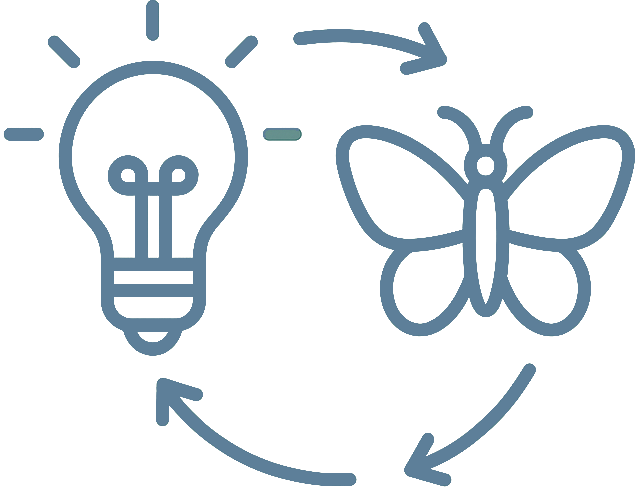
Формализация требований
План управления содержанием проекта #
| Process Steps | Documents | Techniques and Tools |
|---|---|---|
| 1. Plan Scope Management | ||
| 2. Collect Requirements |
| |
| 3. Define Scope |
| |
| 4. Create WBS (Work Breakdown Structure) |
| |
| 5. Validate Scope |
| |
| 6. Control Scope |
|
План управления содержанием — это стратегический документ, в котором изложено, как будет осуществляться контроль и управление содержанием проекта. Он включает методы документирования содержания и управления изменениями. Важной частью этого плана является чёткое описание того, как будут приниматься результаты работы и как команда будет взаимодействовать с заинтересованными сторонами.
План управления содержанием: структура и элементы
План управления содержанием — это важнейший документ, который описывает процессы контроля, разработки и утверждения содержания проекта. Он обеспечивает прозрачность управления, содействует согласованности между участниками проекта и снижает риск недопонимания. План может быть как формальным, так и неформальным — в зависимости от масштабов проекта.
Определение:
План управления содержанием — это часть общего плана управления проектом или программой. В нём описано, как будет определяться, развиваться, контролироваться и проверяться содержание проекта. Также в нём устанавливаются критерии приёмки и методы обработки изменений в содержании.
Ключевые разделы типичного плана управления содержанием:
Разделы типового плана управления содержанием проекта:
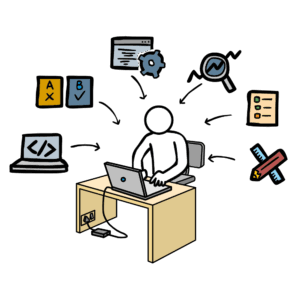
Разработка описания содержания проекта
- В этом разделе подробно описывается процесс создания Заявления о Содержании, которое служит основой для последующих фаз планирования и исполнения.
Описание содержания проекта разъясняет, что будет создано в рамках проекта и какие задачи необходимо выполнить для достижения поставленных целей.
Это основа документа, где команда проекта формирует общее понимание того, что должно быть поставлено.
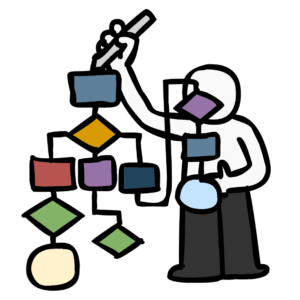
Структура WBS (иерархическая структура работ)
- Важным элементом Плана управления содержанием является разработка Иерархической структуры работ (Work Breakdown Structure, WBS).
В этом разделе описывается, как проект будет разбит на более мелкие компоненты (уровни и пакеты работ) и как будет осуществляться мониторинг выполнения задач на каждом уровне.
WBS организует проект на управляемые части, превращая абстрактные цели в чётко определённые задачи.
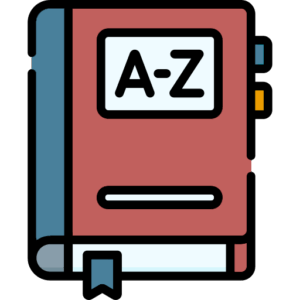
Словарь WBS
- Для каждого элемента WBS создаётся словарь, содержащий подробную информацию о каждой задаче.Словарь включает даты начала и окончания, ответственных лиц, используемые ресурсы, а также ограничения и предположения, относящиеся к задаче. Каждому компоненту в WBS присваивается точное определение, устраняя двусмысленность и недоразумения.
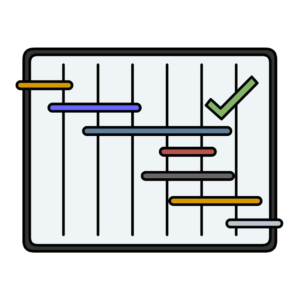
Поддержка базовой линии содержания и управление изменениями
- Этот раздел определяет, как будет поддерживаться базовая линия содержания (Scope Baseline) и как будут обрабатываться запросы на изменения.Базовая линия служит ориентиром — документом, по которому сравниваются все промежуточные результаты. Это согласованная точка отсчёта, позволяющая команде отслеживать прогресс и определять, насколько текущие действия соответствуют первоначальным ожиданиям.

Принятие результатов
- В этом разделе описываются формальные процедуры приёмки выполненной работы заказчиком или спонсором проекта. Важно, чтобы все результаты соответствовали критериям, установленным в утверждённом содержании проекта, и могли быть официально приняты без доработок. Эти процедуры устанавливают чёткие правила оценки и утверждения результатов, а также обработки изменений в содержании.
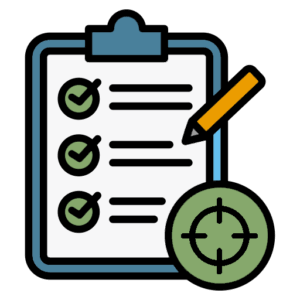
Интеграция содержания и требований
- Этот раздел сосредоточен на том, как содержание проекта будет интегрировано с требованиями, определёнными на ранних этапах. Это обеспечивает соответствие задач реальным потребностям заказчиков и гарантирует, что итоговые результаты будут соответствовать ожиданиям всех заинтересованных сторон.
План управления содержанием: навигатор и ориентир
План управления содержанием — это не просто формальный документ; это компас, который направляет команду через сложные воды проектной работы. Он определяет, как проект будет формировать, документировать и контролировать своё содержание, адаптироваться к изменениям и обеспечивать соответствие ожиданиям заинтересованных сторон. Без этого документа проект легко может сбиться с курса, столкнувшись с неконтролируемыми изменениями, недопониманием и конфликтами.
Шаблон Плана управления содержанием проекта
План управления содержанием, как правило, включает следующую структуру:
-
Название и дата #
указывается официальное наименование проекта и дата составления или обновления плана.
-
Разработка Заявления о содержании проекта #
описывает процесс создания основного документа, который определяет объём и границы работ.
-
Структура WBS (Иерархическая структура работ) #
включает разбиение проекта на компоненты и рабочие пакеты с описанием каждого элемента.
-
Словарь WBS #
д, содержащий дополнительную информацию о каждом элементе WBS: ресурсы, сроки и ограничения.
-
Поддержание базовой версии и изменения содержания #
определяет процесс управления изменениями в содержании, а также методы согласования и утверждения этих изменений.
-
Принятие результатов #
процесс подтверждения завершения объема работ в соответствии с утверждённым планом.
-
Управление версиями #
таблица для отслеживания изменений в плане управления содержанием: дата изменений, описание и информация об утверждающем лице.
-
Связанные документы #
список всех документов, дополняющих план управления содержанием, таких как план управления требованиями или отчёты о производительности.
-
Распространение и утверждение #
указывает ответственных лиц за утверждение и распространение плана.
Таким образом, план управления содержанием — это не просто документ, а комплекс процедур и инструментов, помогающих команде проекта управлять объёмом работ, вносить изменения и обеспечивать соответствие результатов установленным ожиданиям.
План управления требованиями #
| Process Steps | Documents | Techniques and Tools |
|---|---|---|
| 1. Plan Scope Management | ||
| 2. Collect Requirements |
| |
| 3. Define Scope |
| |
| 4. Create WBS (Work Breakdown Structure) |
| |
| 5. Validate Scope |
| |
| 6. Control Scope |
|
Этот документ помогает структурировать процесс сбора, анализа и документирования требований. Важно отметить, что требования проекта определяют ключевые результаты, которых ожидают заинтересованные стороны. Матрица трассируемости требований (RTM) связывает требования с выполненными задачами, обеспечивая прозрачность на каждом этапе проекта.
План управления требованиями: от идеи до системы контроля
План управления требованиями — это руководство, которое направляет команду через постоянные изменения и разнообразные ожидания. Это не просто документ; это "клей", соединяющий требования заинтересованных сторон, бизнес-цели и практические задачи проекта в единую, управляемую структуру. Требования — это голос заказчика, и план управления требованиями гарантирует, что этот голос будет услышан и задокументирован на протяжении всего жизненного цикла проекта.
Когда в распоряжении команды есть чёткий план управления требованиями, у неё есть инструмент для преобразования абстрактных запросов в конкретные шаги. Этот документ устанавливает правила, описывает процедуры работы с требованиями и их изменения, обеспечивая прозрачность и подотчетность.
Структура плана: управление требованиями
Структура плана управления требованиями разработана таким образом, чтобы вся информация была легко доступной и логически организованной. Каждый раздел служит "контрольной точкой" на пути от сбора требований до их реализации и контроля.
Типовые разделы Плана управления содержанием проекта:

Сбор и анализ
- Команда определяет методы и источники сбора и обработки требований. Проводится анализ бизнес-планов, интервью с заказчиками, исследование рынка. Все взаимодействия с заинтересованными сторонами документируются для получения максимального количества информации для последующего анализа.
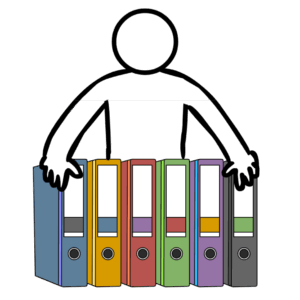
Список возможных функций
- Требования классифицируются по категориям, что позволяет структурировать большие объёмы данных. Они группируются на функциональные и нефункциональные, технические и бизнес-требования, упрощая процесс управления.

Документирование
- Специалисты создают документацию, служащую основой для работы с требованиями. Каждое требование фиксируется с указанием уникального идентификатора, приоритета, источника и метода оценки. Чёткие и точные формулировки предотвращают недопонимания в будущем.
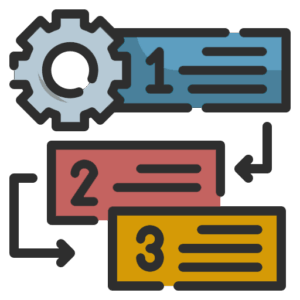
Приоритизация
- Команда устанавливает правила и критерии ранжирования требований по степени важности. Анализируются требования, критичные для достижения целей проекта, и те, которые можно отложить. Такой подход способствует эффективному использованию времени и ресурсов.

Метрики
- Метрики используются для оценки успешности выполнения требований. В этом разделе указываются показатели, по которым отслеживается прогресс и эффективность выполнения задач. Метрики позволяют своевременно выявлять проблемы и корректировать действия.

Структура трассируемости
- Команда устанавливает связи между требованиями и их реализацией на всех уровнях проекта. Отслеживается выполнение требований, они привязываются к конкретным задачам и результатам, что позволяет понимать влияние каждого требования на конечный результат.

Отслеживание
- Отслеживаются изменения требований и их текущий статус. Команда обеспечивает актуальность требований, предотвращает несогласованности и быстро реагирует на изменения.
Сбор требований #
Специалисты выявляют и документируют требования заинтересованных сторон. Они собирают и анализируют эти требования, чтобы обеспечить успешную реализацию проекта, поскольку они напрямую влияют на объём, сроки и ресурсы. Такая формулировка делает текст более динамичным, ясным и ориентированным на действия.
Документация требований
| Process Steps | Documents | Techniques and Tools |
|---|---|---|
| 1. Plan Scope Management | ||
| 2. Collect Requirements |
| |
| 3. Define Scope |
| |
| 4. Create WBS (Work Breakdown Structure) |
| |
| 5. Validate Scope |
| |
| 6. Control Scope |
|
Документация требований играет ключевую роль в обеспечении прозрачности и управляемости проекта. Она описывает, как каждое требование связано с бизнес-целями проекта и как оно будет реализовано на практике.
Ключевые аспекты документации требований:
-
Структурирование информации #
Требования должны быть чёткими, измеримыми и проверяемыми. Это обеспечивает лёгкость их отслеживания и применимость для всех заинтересованных сторон.
-
Уровень детализации #
Важно начинать с высокоуровневых требований и постепенно переходить к более подробным описаниям. Такой подход помогает команде проекта точно понимать, что именно ожидается от конечного результата.
-
Формат документации #
Документация может быть представлена в простом формате (например, список требований) или в более сложной форме (например, с подробными описаниями и вложениями). Формат зависит от специфики проекта и потребностей заказчика.
Матрица трассируемости требований
| Process Steps | Documents | Techniques and Tools |
|---|---|---|
| 1. Plan Scope Management | ||
| 2. Collect Requirements |
| |
| 3. Define Scope |
| |
| 4. Create WBS (Work Breakdown Structure) |
| |
| 5. Validate Scope |
| |
| 6. Control Scope |
|
Матрица трассируемости требований — это мощный инструмент, позволяющий команде проекта отслеживать, как каждое требование связано с конкретным результатом проекта. Она устанавливает связь между исходными требованиями и конечными продуктами, которые эти требования реализуют. Матрица выступает в роли «карты», отображающей путь каждого требования от источника до реализации. Она связывает каждое требование с этапами выполнения, гарантируя, что все элементы учтены, а команда сосредоточена на ключевых задачах.
Ключевые аспекты документации требований:
-
Идентификаторы требований #
Каждое требование должно иметь уникальный идентификатор и быть привязано к конкретной задаче или элементу проекта.
-
Источники требований #
Матрица включает информацию об источнике каждого требования — будь то заказчик, нормативные акты или внутренние стандарты компании.
-
Связь с результатами проекта #
Каждое требование в матрице связано с конкретным результатом или компонентом проекта, что позволяет легко проверять его выполнение.
-
Мониторинг исполнения #
Матрица трассируемости позволяет отслеживать прогресс выполнения требований и гарантирует, что все изменения будут зафиксированы и учтены в процессе реализации.
Категоризация требований #
Типы требований: от идеи к чёткой структуре
В основе любого проекта лежит понимание того, что нужно создать, для кого и как. Категоризация требований помогает систематизировать эту информацию, разделяя её на четыре блока, каждый из которых описывает определённый аспект будущего продукта и процессы его создания. Рассмотрим основные типы требований и их значение.
Содержание продукта и содержание проекта: что, для кого и зачем
Чтобы обеспечить четкие границы и цели проекта, важно различать область содержание продукта и область содержание проекта.
Содержание продукта
Ориентирован на характеристики и функции конечного продукта, подчёркивая свойства и возможности, которыми он должен обладать. По сути, отвечает на вопрос: «Что именно мы создаём?»
Содержание проекта
Охватывает всю работу, необходимую для создания продукта: ресурсы, сроки, процессы. Проще говоря, это план действий по достижению цели, который может включать в себя и требования к продукту.
Это различие помогает избежать путаницы между конечным результатом и действиями, необходимыми для его достижения.
Требования к продукту и к проекту: две стороны одной медали
Требования к продукту и требования к проекту — два ключевых элемента, обеспечивающие баланс между ожиданиями заказчика и возможностями команды.
Требования к продукту
Описывают характеристики и функциональность, которые продукт должен иметь для удовлетворения потребностей заказчика. Фокусируются на конкретных функциях и свойствах.
Требования к проекту
Охватывают действия и условия, которые сам проект должен выполнить для успешной реализации: сроки, бюджеты, юридические обязательства и управленческие процессы.
Эти две категории требований работают совместно, чтобы обеспечить единую концепцию проекта и её реализацию в установленных рамках.
Типы требований по зонам ответственности: сферы и фокус команд
В управлении проектами крайне важно чётко разделить требования по областям ответственности, чтобы каждый участник понимал свою зону фокуса. Существует две ключевые области: Business Analysis Effort — усилия по бизнес-анализу; Project Management Effort — усилия по управлению проектом. Каждая из них имеет собственные задачи и цели. Такая структура помогает правильно распределить роли между бизнес-аналитиком и менеджером проекта.
Эти блоки позволяют разделять требования, относящиеся к самому продукту, от требований, касающихся управления проектом.
Такое разделение даёт команде возможность фокусироваться на каждом аспекте работы без смешивания бизнес-анализа и управленческих задач.
Такое структурное представление требований формирует основу комплексного управления проектом, обеспечивая баланс между бизнес-целями и условиями реализации.
Business Analysis Effort: что нужно создать
Эта первичная зона охватывает требования к продукту, направленные на достижение конечной цели — создание продукта или услуги, соответствующих ожиданиям бизнеса и пользователей. Категории в этой области уточняют, каким должен быть продукт, чтобы удовлетворить все стороны. Это своего рода «чертёж» продукта, включающий: его характеристики функциональность путь к успешной интеграции
Project Management Effort: как это создать
Эта зона охватывает требования, связанные с управлением проектом. В отличие от требований к продукту, которые сосредоточены на конечном результате, Project Management Effort описывает, как должен быть организован проект, чтобы достичь этих результатов.
Категоризация требований: организация и приоритезация
Все требования, независимо от принадлежности к бизнес-анализу или управлению проектом, объединяются в единую систему, позволяющую эффективно управлять командой. Благодаря чёткой категоризации можно сосредоточиться как на высокоуровневых бизнес-целях, так и на технических деталях реализации.
Решение: функциональные и нефункциональные требования
Важнейшая часть проектного управления — это работа как с функциональными, так и с нефункциональными требованиями.
Нефункциональные требования: погружение в детали
Для точного контроля качества нефункциональные требования можно разделить на несколько категорий:
Эти категории помогают гарантировать соответствие проекта стандартам качества. Особенно это важно для пользователей, ожидающих от продукта надёжности, устойчивости и удобства.
Категоризация требований позволяет создать карту всех аспектов проекта, обеспечивая управление как высокоуровневыми бизнес-целями, так и конкретными техническими деталями. Это упорядочивает запросы и цели, превращая их в систему, которая способствует гармоничному развитию проекта и обеспечивает целостный взгляд при сохранении фокуса на ключевых элементах.
Инструменты для сбора и документирования требований #
Сбор и документирование требований — это базовый процесс, который формирует основу успешного управления содержанием проекта. Чётко структурированные процедуры помогают убедиться, что все требования учтены на каждом этапе — от планирования до реализации.
Процесс сбора требований играет ключевую роль в формировании объёма проекта, так как он позволяет определить ожидания и потребности всех заинтересованных сторон. Это служит основой для грамотного планирования и успешной реализации. Для обеспечения полноты, точности и соответствия целям проекта важно применять различные методы сбора и анализа данных.
| Process Steps | Documents | Techniques and Tools |
|---|---|---|
| 1. Plan Scope Management | ||
| 2. Collect Requirements |
| |
| 3. Define Scope |
| |
| 4. Create WBS (Work Breakdown Structure) |
| |
| 5. Validate Scope |
| |
| 6. Control Scope |
|
Разнообразные методы и инструменты для успешного сбора и документирования требований:
Связующие элементы в процессе сбора требований #
На этапе сбора требований:
Some methods, such as document analysis, may appear more formal and rigid in nature because they rely on existing data. This makes them suitable for projects with well-defined boundaries or regulatory requirements. For example, in banking or legal projects, this method is foundational.
On the opposite side of the spectrum are methods such as focus groups and facilitated workshops, which are geared toward interactivity and consensus-building. These methods require active stakeholder participation and are indispensable when reconciling differing opinions among project participants, especially for developing new products or services.
Methods such as questionnaires or surveys aim for the rapid collection of information from a relatively broad audience but may be less in-depth compared to interviews or observations, which provide a more detailed understanding of expectations and challenges. This highlights that the choice of method depends directly on the project context: questionnaires are effective for quick decision-making involving a wide range of stakeholders, while interviews are more valuable for gaining precise insights into individual processes. training.
It is important to note that no single method is universal. In projects where requirements are ambiguous or multilayered, combining several approaches can be beneficial. For example, observations can complement interviews by providing context for how tasks are carried out in practice.
- Контраст глубины и ширины
- Сравнительный анализ и наблюдения
Facilitated workshops stand out as one of the most effective methods for comprehensively resolving issues when reconciling the opinions of different participants is necessary. These are not merely discussions but a structured process led by an experienced facilitator who helps uncover true needs through collective dialogue. It is crucial to understand that facilitation requires a high level of expertise as it helps achieve compromises without compromising the project’s core objectives.
When it comes to requirements gathering, it is essential to remember that requirements themselves can change over the course of a project. Therefore, tools such as requirements traceability play a key role in ensuring that all requirements remain relevant throughout the project lifecycle. Without a system for managing changes and maintaining clear documentation, a project can lose alignment with the original expectations of the clients.
Effective requirements management depends on the proper selection and combination of data-gathering methods. Understanding the project context, stakeholders, and goals enables the project team to adopt a flexible approach to the requirements gathering process, thereby increasing the likelihood of project success.
Представление данных: инструменты для визуализации и систематизации информации #
Процесс представления данных помогает перевести абстрактные идеи и требования в визуальные структуры, которые легко воспринимаются, анализируются и согласуются. В управлении проектами различные подходы к визуализации данных усиливают понимание и коммуникацию между участниками проекта. Рассмотрим ключевые методы и их особенности.
Обзор инструментов представления данных: от абстракции к конкретике
При визуализации требований важно понимать, что каждый инструмент служит своей цели, а вместе они формируют целостную картину. В управлении проектами такие инструменты, как контекстные диаграммы, прототипирование, сторибординг, интеллект-карты и диаграммы аффинности, можно рассматривать как поэтапный переход от стратегических идей к операционным деталям.
Контекстные диаграммы
Контекстные диаграммы показывают, как различные системы и пользователи взаимодействуют между собой и с общей бизнес-системой. Этот инструмент ценен для создания широкой картины проекта и определения его места в бизнес-среде. Особенно полезны на ранних этапах, когда важно понять зависимости между системами, процессами и заинтересованными сторонами.
Визуальное мышление: от общей картины к деталям
Контекстные диаграммы дают вид сверху: показывают, как продукт вписывается в более широкий бизнес-контекст, где ключевые взаимодействия объединяются в общее видение.
Они помогают команде закрепить понимание роли проекта и сформировать мысленные ориентиры.
Чтобы углубиться, необходимо перейти от общего обзора к детальному уровню.
Здесь вступают в игру тактические инструменты — прототипы и сториборды, которые показывают, как продукт будет использоваться на практике.
Контекстные диаграммы создают "скелет", а прототипы и сториборды наполняют его жизнью.
Прототипирование и сторибординг
Прототипирование обеспечивает раннюю обратную связь, показывая рабочие модели будущего продукта. Это минимизирует риск искажения требований, позволяя пользователям и команде визуализировать результат. Сторибординг — это метод, который отображает этапы взаимодействия с продуктом в виде последовательных изображений. Оба метода помогают понять пользовательский опыт и улучшают восприятие.
Метаморфозы идей: от концепции к гипотезам
Прототипы и сториборды превращают абстрактные идеи в проверяемые сценарии, фиксируя переход от "что нужно" к "как это будет работать".
Прототипы позволяют проверять требования на практике.
Сторибординг добавляет эмоциональное измерение — делает продукт "живым", показывая его глазами пользователя.
Это путь не только к формализации требований, но и к интуитивному пониманию каждым участником команды.
Упрощение сложности: как структурировать множество идей
Ментальные карты и диаграммы аффинности — мощные инструменты для организации идей и мыслей. Ментальные карты выступает в качестве ментального инструмента «для поиска истины»: он помогает команде связывать отдельные фрагменты идей, раскрывая новые связи и выявляя скрытые закономерности. Такой подход способствует командной работе, раскрывая более глубокие слои темы и помогая участникам синхронизировать свое понимание задачи.
Ментальные карты (или карты мыслей) — это метод объединения идей в единую структуру, отражающую их взаимосвязи. В отличие от линейных списков, карты мыслей дают визуальное представление о том, как разные аспекты проекта сочетаются друг с другом, и стимулируют генерацию новых идей.
Когда идей становится слишком много, на помощь приходят диаграммы аффинности — своего рода «органайзер» для мыслей и предложений. Они позволяют организовать хаос и разделить множество идей на осмысленные группы. Это не только помогает укротить поток идей, но и открывает новые направления для развития продукта или проекта, упрощая обсуждения и принятие решений.
Диаграммы аффинности используются для группировки идей по категориям. Этот метод помогает организовать большое количество идей, улучшая анализ и обзор, что особенно полезно для управления требованиями на этапе приоритизации.
Заключение: от фрагментов к единому видению #
В управлении проектами визуализация данных выступает в качестве «клея», который связывает идеи, требования и конкретные задачи. Каждый инструмент служит своей цели, но их истинная сила проявляется при совместном использовании: контекстные диаграммы и ментальные карты создают каркас и наполняют его идеями, а прототипирование и раскадровка проверяют жизнеспособность этих идей, превращая их в хорошо проработанные, понятные и осязаемые решения.
Таким образом, представление данных — это не просто набор методов, а процесс, который превращает абстрактные ожидания в конкретные действия, понятные всем участникам. Объединяя и интегрируя эти подходы, команда может не только глубже понять требования, но и выстроить единое видение проекта, которое становится общей основой для всех.
В контексте управления проектами различные методы сбора, анализа и визуализации данных формируют единый комплексный подход к работе с требованиями. Эти методы дополняют друг друга, позволяя команде проекта систематически переходить от сбора информации к ее анализу, а затем к структурированию и визуализации.
-
Сбор требований #
обеспечивает понимание ожиданий клиентов и заинтересованных сторон. Используются методы анализа документов, интервью, фокус-группы.
-
Деление требований на функциональные и нефункциональные #
позволяет определить не только что нужно сделать, но и как это будет реализовано, с учётом стандартов качества.
-
Визуализация требований #
улучшает восприятие и согласование требований между участниками. Контекстные диаграммы, прототипирование и диаграммы аффинности упрощают работу с комплексной информацией.
Управление содержанием проекта — это не просто линейная последовательность шагов, а многослойный процесс, включающий интеграцию методов сбора, анализа и визуализации данных. Такой подход: повышает эффективность коммуникации, снижает риски недопонимания, улучшает координацию внутри команды, и обеспечивает соответствие результата ожиданиям всех заинтересованных сторон. miro.com